Notification Banners
Notification banners are displayed in the GigaVUE-FM GUI to alert users of critical or warning situations that require immediate user attention, such as the following:
- when disk space exceeds a predefined threshold limit.
- when the licenses are in expired state
You must be a read-only user to view the notification banners.
Notification Banners for Disk Space Utilization
The disk space in GigaVUE-FM is used to store statistical data and syslogs. External log files, sysdumps, and device image files also take up disk space. It is important to monitor the disk space, as increased usage beyond a threshold level results in system slowness, system instability, and UI inaccessibility. If appropriate action is not taken GigaVUE-FM will stop functioning.
GigaVUE-FM monitors the disk space utilization of the /config directory. Whenever the disk space usage exceeds a pre-defined threshold level, GigaVUE-FM performs the following steps sequentially:
- Cleans the statistical data.
- Disables syslog and stats collection services if the disk usage is still above the threshold. Corresponding alarms are triggered and displayed in the Alarms page. Email notifications are also sent to notify about the critical disk usage levels (if configured).
- Sends SNMP traps
To alert the users immediately about the critical disk usage levels, starting from software version 6.2.00, notification banners are displayed when disk space usage level exceeds a specific threshold limit. Notification banners are displayed in the following cases:
- When you login to a GigaVUE-FM instance.
- Near Real-time notifications also get displayed at the time when the disk usage exceeds the configured threshold value.
Note: Notification banners for disk space utilization alerts users about critical disk usage levels in all three partitions (/config, /var, /) of GigaVUE-FM.
Depending on the severity, the color of the banner varies:
- Warning - Yellow-colored banner: If disk space utilization has reached 60%.
- Critical - Red-colored banner: If disk space utilization has exceeded 75%
If the severity of the disk space utilization varies across the partitions, then the color of the banner is determined based on the highest severity level.
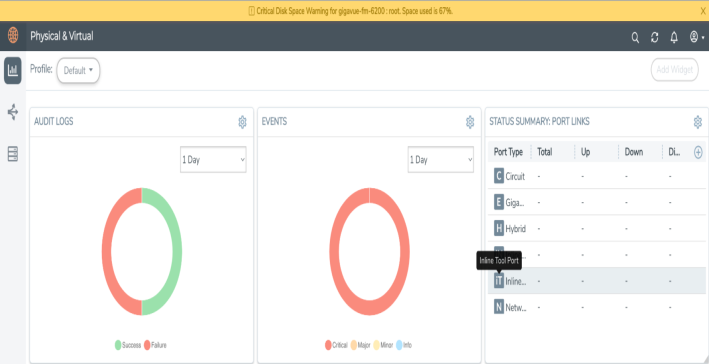
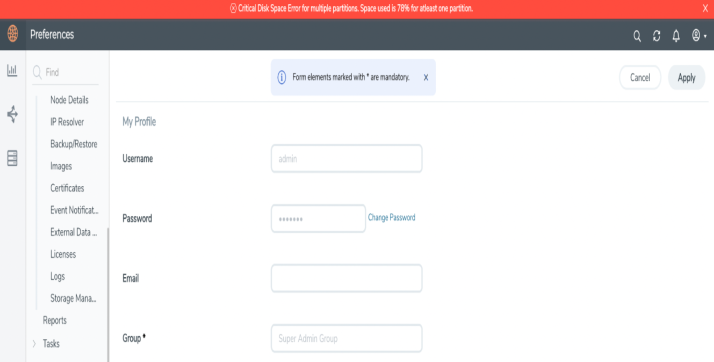
If you click on the notification banner ribbon, a pop-up with details about the disk space utilization is displayed. See the following example:
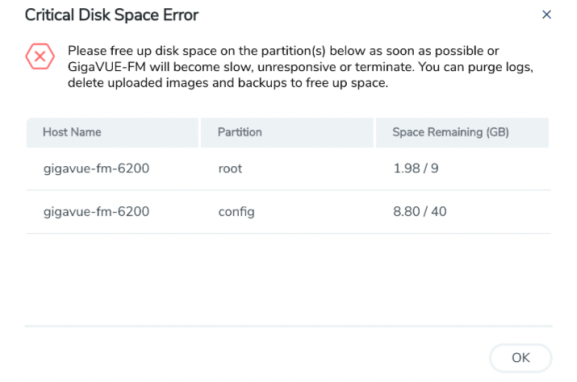
You may experience a slight delay while the notification banner pops-up and clears.
Disk utilization monitoring is also applicable in dynamic GigaVUE-FM High Availability setups. The details of the GigaVUE-FM HA host names are displayed in the pop-up.
Note: For information about how to free-up disk space refer to How to Clean up Disk Space on a GigaVUE-FM Instance for details.
Notification Banners for License Expiry
A notification banner is displayed in the GigaVUE-FM GUI when one of the following licenses expire:
- GigaSMART Licenses
- GigaVUE-OS Licenses
- GigaVUE-OS Module Licenses
- Volume-based Licenses
Click on the Expired Licenses banner ribbon. You will be navigated to the License Expiry tab from where you can view the detailed status of the expired licenses.
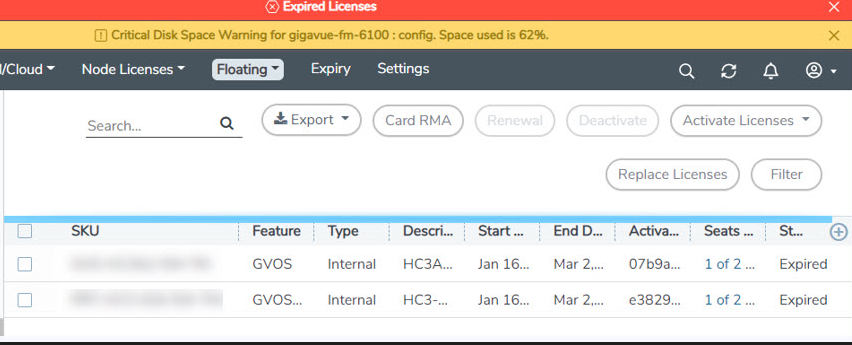
Click the "X" button on the banner to close the banner. The banner does not show up again until the next login session.
- Licenses are in Grace Period or in Expired state.
- Licenses are not assigned to any node.



