Configure VMware Settings
This section provides information on how to configure the maximum number of connections, refresh intervals for instance and non-instance inventory, and maximum batch size for monitoring session updates.
To configure the VMware Settings:
Go to Inventory > VIRTUAL > VMware vCenter (V Series), and then click Settings > Advanced Settings to edit the VMware vCenter settings.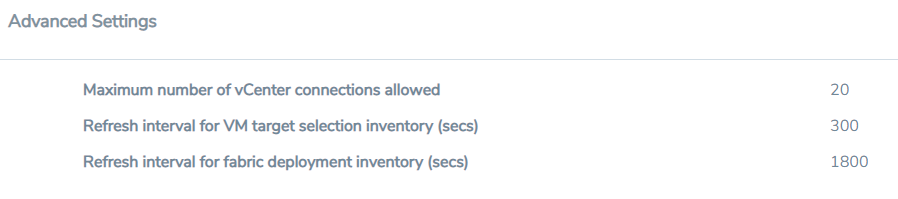
Refer to the following table for details:



