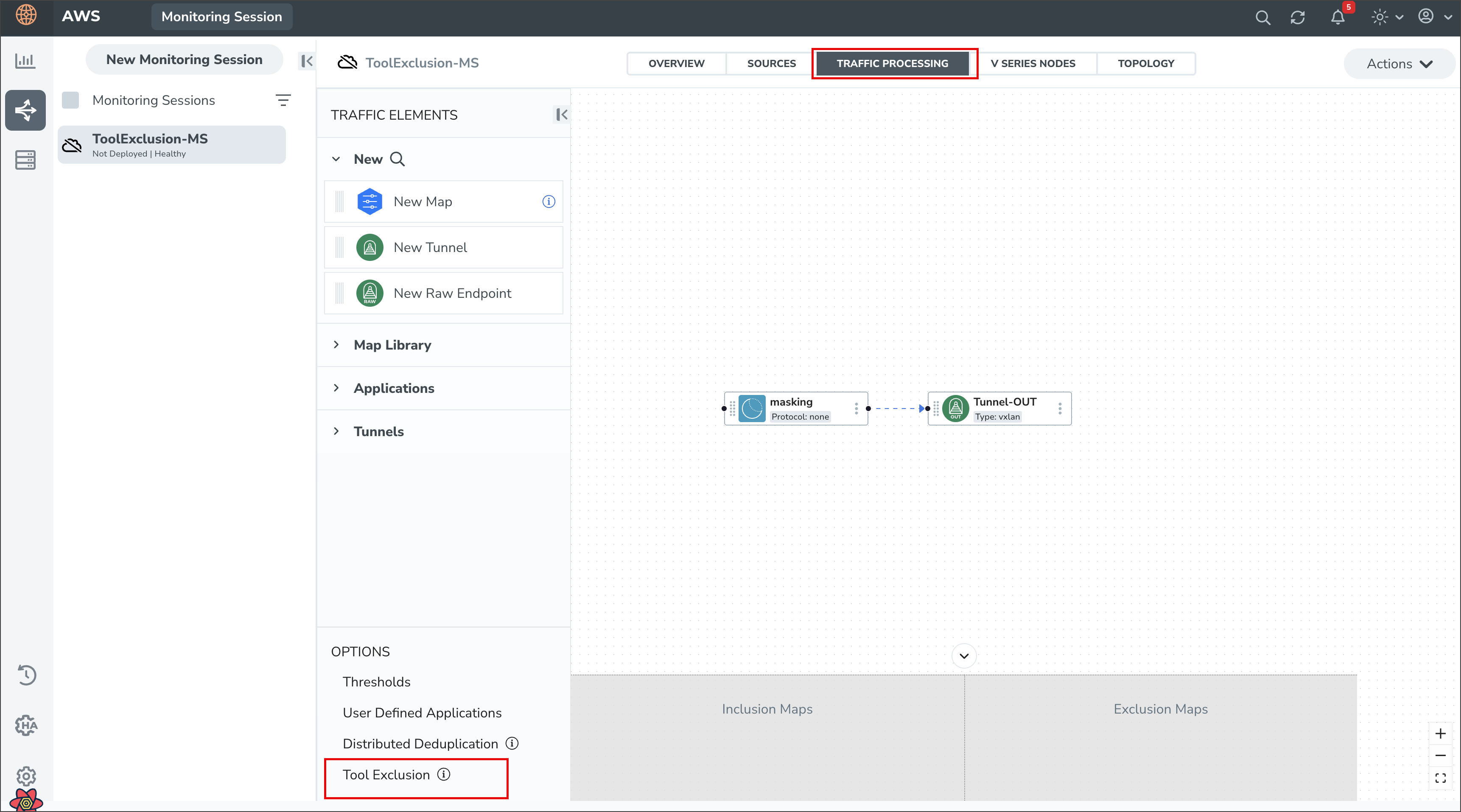Configure Monitoring Session Options (OpenStack)
Configure Monitoring Session Options
In the Monitoring Session page, you can perform the following actions in the TRAFFIC ACQUISITION and TRAFFIC PROCESSING tabs:
| Enable Prefiltering |
| Enable Precryption |
| Apply Threshold Template |
| Enable User-d efined applications |
| Enable Distributed De-duplication |
To navigate to TRAFFIC ACQUISITION tab,
- Go to Traffic > Virtual > Orchestrated Flows > Select your cloud platform.
- Select the required Monitoring Session from the list view on the left pane and select the TRAFFIC ACQUISITION tab.
You can perform the following actions in the TRAFFIC ACQUISITION page:
Enable Prefiltering
To enable Prefiltering:
- In the TRAFFIC ACQUISITION page, go to Mirroring > Edit Mirroring.
- Enable the Mirroring toggle button.
- Enable Secure Tunnel option if you wish to use Secure Tunnels. Refer to the Configure Secure Tunnel section in the respective GigaVUE Cloud Suite Deployment Guide.
- Select an existing Prefiltering template from the Template drop-down menu, or create a new template using Add Rule option and apply it. For details, refer to Create Prefiltering Policy Template.
- Select the Save as Template to save the newly created template.
- Select Save to apply the template to the Monitoring Session.
Enable Precryption
Consideration before you enable Precryption:
- To avoid packet fragmentation, change the option precryption-path-mtu in UCT-V configuration file (/etc/uctv/uctv.conf) within the range 1400-9000 based on the platform path MTU.
- Protocol version IPv4 and IPv6 are supported.
- If you wish to use IPv6 tunnels, ensure that the versions of GigaVUE‑FM and the fabric components are 6.6.00 or above.
Note: We recommend to enable the secure tunnel feature whenever the Precryption feature is enabled. Secure tunnel helps to securely transfer the cloud captured packets or Precryption data to a GigaVUE V Series Node. For more information, refer to Secure Tunnels in the respective GigaVUE Cloud Suite Deployment Guide.
To enable Precryption:
- In the TRAFFIC ACQUISITION page, select Precryption tab and click Edit Precryption.
- Enable the Precryption toggle button. Refer to Precryption™ topic in the respective cloud guidesPrecryption™ for details.
- Apply Precryption to a few selective components based on the traffic:
Note: If you wish to use Selective Precryption, ensure that the versions of GigaVUE‑FM and the fabric components are 6.8.00 or above.
Applications:
- Select the APPLICATIONS tab.
The Pass All Applications is enabled by default. If you wish to use selective Precryption, disable this option. - Select any one of the following options from Actions:
- Include: Select to include the traffic from the selected applications for Precryption.
- Exclude: Select to exclude the traffic from the selected applications for Precryption.
- Select Add. The Add Application widget opens.
- Select csv as the Type, if you wish to add the applications using a .csv file.
- Select Choose File and upload the file.
- Select Manual as the Type, if you wish to add the applications manually.
- Enter the Application Name and select + icon to add more applications.
- Select Save.
L3-L4
You can select an existing Precryption template from the Template drop-down list, or you can create a new template and apply it. For details, refer to Create Precryption Template for UCT-V.
- Select the APPLICATIONS tab.
- Enable the Secure Tunnel option if you wish to use Secure Tunnels. Refer to the Configure Secure Tunnel section in the respective GigaVUE Cloud Suite Deployment Guide.
Validate Precryption connection
To validate the Precryption connection, follow the steps:
| To confirm it is active, navigate to the Monitoring Session Overview tab and check the Traffic Acquisition Options. |
| Select Precryption, to view the rules configured. |
Limitations
During Precryption, UCT-V generates a TCP message with the payload being captured in clear text. Capturing the L3/L4 details of this TCP packet by probing the SSL connect/accept APIs. The default gateway's MAC address is the destination MAC address for the TCP packet when SSL data is received on a specific interface. If the gateway is incorrectly configured, the destination MAC address is all Zeros.
To navigate to TRAFFIC PROCESSING tab:
- Go to Traffic > Virtual > Orchestrated Flows > Select your cloud platform.
- Select the required Monitoring Session from the list view on the left side of the screen and click TRAFFIC PROCESSING tab.
You can perform the following actions in the TRAFFIC PROCESSING page:
- Apply Threshold Template
- Enable User Defined Applications
- Enable Distributed De-duplication
- Tool Exclusion
Apply Threshold Template
To apply threshold:
- In the TRAFFIC PROCESSING page, select Thresholds under Options menu.
- You can select an existing threshold template from the Select Template drop-down list, or you can create a new template using New Threshold Template option and apply it.
For more details on Threshold Template, refer to the Traffic Health Monitoring section. - Select Save to save the newly created template.
- Select Apply to apply the template to the Monitoring Session.
Note: You can apply the Threshold configuration to a Monitoring Session before it is deployed. Furthermore, undeploying the Monitoring Session does not remove the applied Thresholds.
You can also view the related details of the applied thresholds, such as Traffic Element, Metric, Type, Trigger Values, and Time Interval in the Threshold window. Select Clear Thresholds to clear the applied thresholds across the selected Monitoring Session.
Enable User Defined Applications
To enable user defined application:
- In the TRAFFIC PROCESSING page, click User Defined Applications under Options menu.
- Enable the User-defined Applications toggle button.
- Add from the existing applications or create new User-Defined Application from the Actions drop-down. Refer to User Defined Application.
Enable Distributed De-duplication
In the TRAFFIC PROCESSING page, click Distributed De-duplication under Options menu. Enabling the Distributed De-duplication option identifies duplicate packets across different GigaVUE V Series Nodes when traffic from various targets is routed to these instances for monitoring. Refer to Distributed De-duplication.
- Distributed De-duplication is only supported on V Series version 6.5.00 and later.
- From version 6.9.00, Traffic Distribution option is renamed to Distributed De-duplication.
Tool Exclusion
Tool Exclusion helps prevent traffic loops by ensuring monitoring tools are not mistakenly selected as traffic targets during Automatic Target Selection (ATS). This feature is available only when the traffic acquisition method is VPC Traffic Mirroring.
You can exclude tool instances using either of the following methods:
-
Using AWS Tag Key
During deployment, apply the AWS tag key GigamonExclude:Value (Any Value) to any instance that acts as a monitoring tool. This tag ensures the system automatically excludes these instances from ATS.
-
Using the Tool Exclusion Feature in UI
During deployment, if the same instance IP is configured as both source (ingress) and tool (egress),the system prompts you to manually identify and exclude tools. Also, you can use the Tool Exclusion option to include or exclude tools and targets manually.