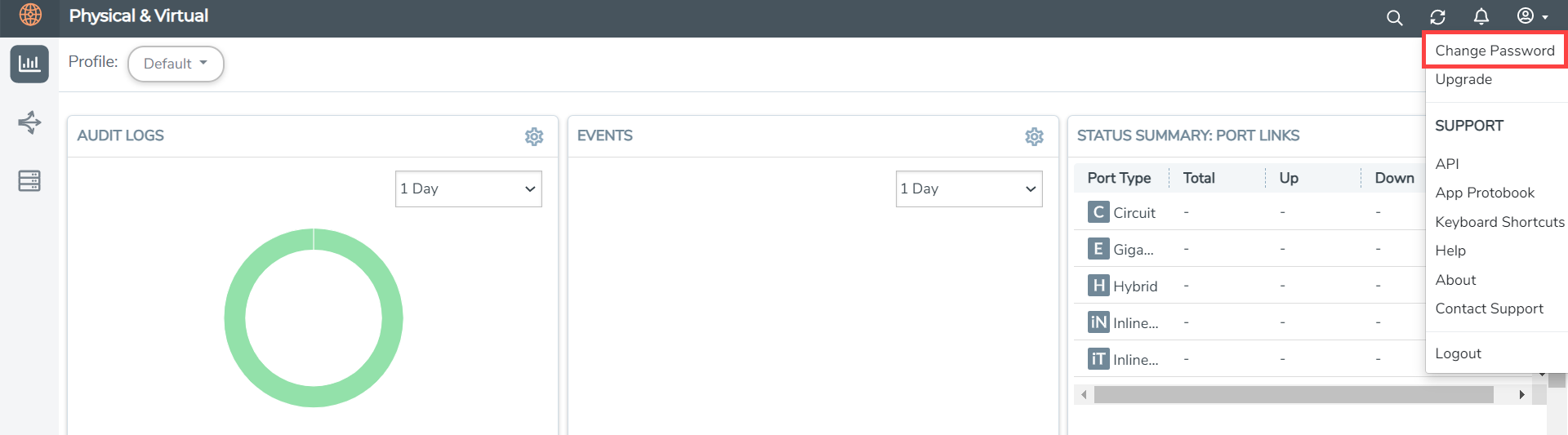Change Your Password
Users authenticated against GigaVUE‑FM’s local user database can always change their own passwords. The Password can be a minimum of 8 characters and a maximum of 64 characters, and must comply with the character requirements specified below:
|
■
|
One numerical character |
|
■
|
One uppercase character |
|
■
|
One lowercase character |
|
■
|
One special character (!, @, #, and so on) |
The following are the steps for changing your password:
|
1.
|
Click on the button in the upper right-hand corner of GigaVUE‑FM, where your user name is displayed, and select Change Password. |
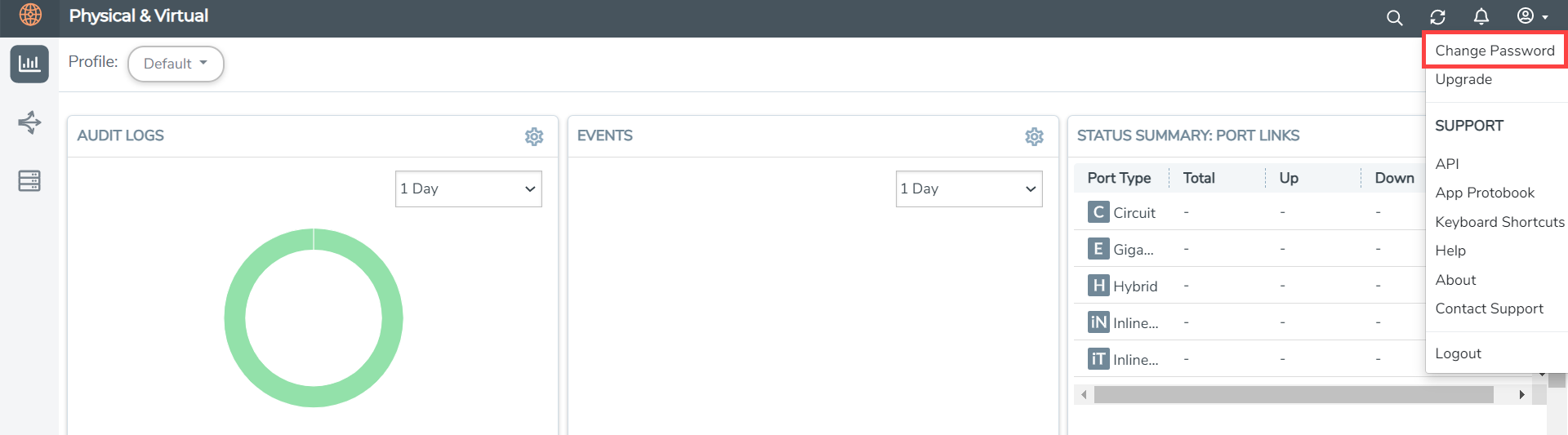
The Change Password page displays.
|
2.
|
On the Change Password page, do the following: |
|
o
|
Enter your current password in the Current Password field. |
|
o
|
Enter the new password in the New Password and Confirm Password fields. |
GigaVUE‑FM logs out to reset the password. Enter your new password to log in again.
Note: Use the sudo passwd admin command to change the GigaVUE-FM Shell password.