Configure ACME Server
The ACME server page allows you to configure the ACME server details in GigaVUE-FM.
To add a server:
-
On the left navigation pane, click
 and select Certificates > ACME Server. The ACME Server page is displayed.
and select Certificates > ACME Server. The ACME Server page is displayed.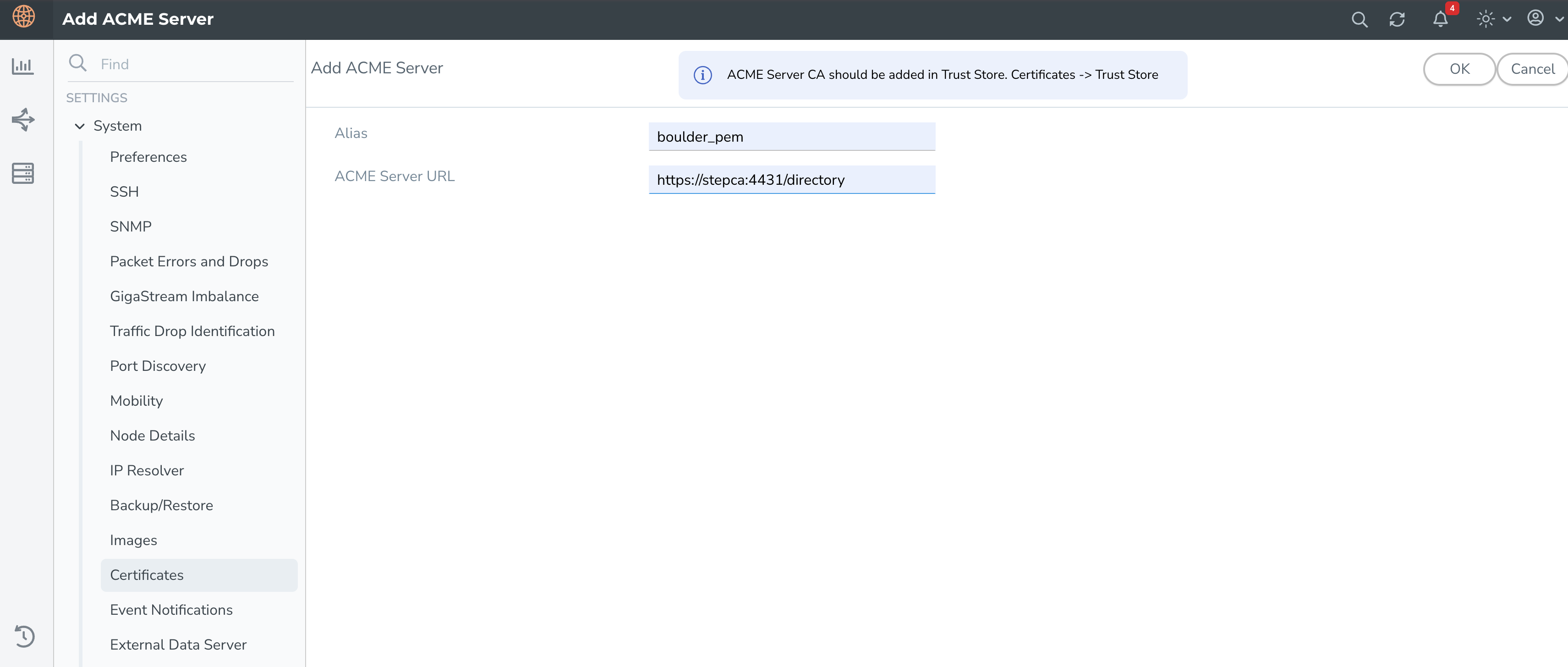 .
. -
Click Actions and select Add Server. Enter or select the following details:
-
Click OK. The server will get added to the list view.
| Field | Description |
|
Alias |
Alias name of the ACME server |
|
ACME Server URL |
ACME Server URL |
To edit server details:
| 1. |
On the left navigation pane, click |
| 2. | Select the server from the list view. |
| 3. | Click Actions and select Edit. You can edit the ACME server URL. |
Notes
Refer to the following notes:
- You must add the certificates (ACME server CA files) in the trust store before configuring the ACME certificates. To configure the certificates, refer to Trust Store.
You can add multiple servers to the ACME Server page. However, you can configure only one server for GigaVUE-FM. - If GigaVUE-FM uses self-signed certificates, the Certificate Issued field will be set to 'No'.
- You cannot delete a server without deleting the ACME Certificates issued by the server.



