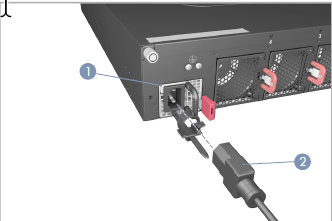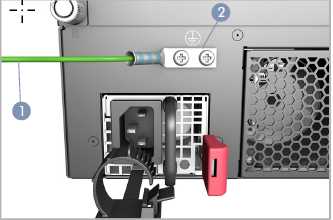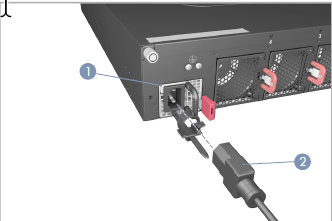Grounding the GigaVUE‑TA200E
To ground the GigaVUE‑TA200E do the following:
|
1.
|
Ensure the rack is properly grounded and in compliance with ETSI ETS 300 253. Verify that there is a good electrical connection to the grounding point on the rack (no paint or isolating surface treatment). |
|
2.
|
Connect the chassis protective ground to the designated ground point on the left-hand side (facing the rear of the GigaVUE‑TA200E). Hardware specifications for chassis grounding are listed below: |
|
a.
|
Screw Size: Use two M5 screws to secure the protective ground. |
|
b.
|
Tightening Torque: Tighten each screw to a torque of 10.4 in-lbs. |
|
c.
|
Unpainted Surface Area: Ensure that the area around the grounding point is unpainted. Recommend using the grounding lug (included) with 10 AWG grounding wire (not included). |
|
d.
|
For spare lugs, refer to Edgecore part number 151200000282A for AC power chassis accessory kit and part number 151200000452A for DC power chassis accessory kit. |
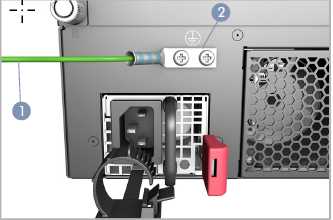
Connecting Power to GigaVUE‑TA200E
Install one or two AC or DC PWR modules in the switch. The switch supports up to two PWR modules that must have the same matching airflow direction as the installed fan trays.