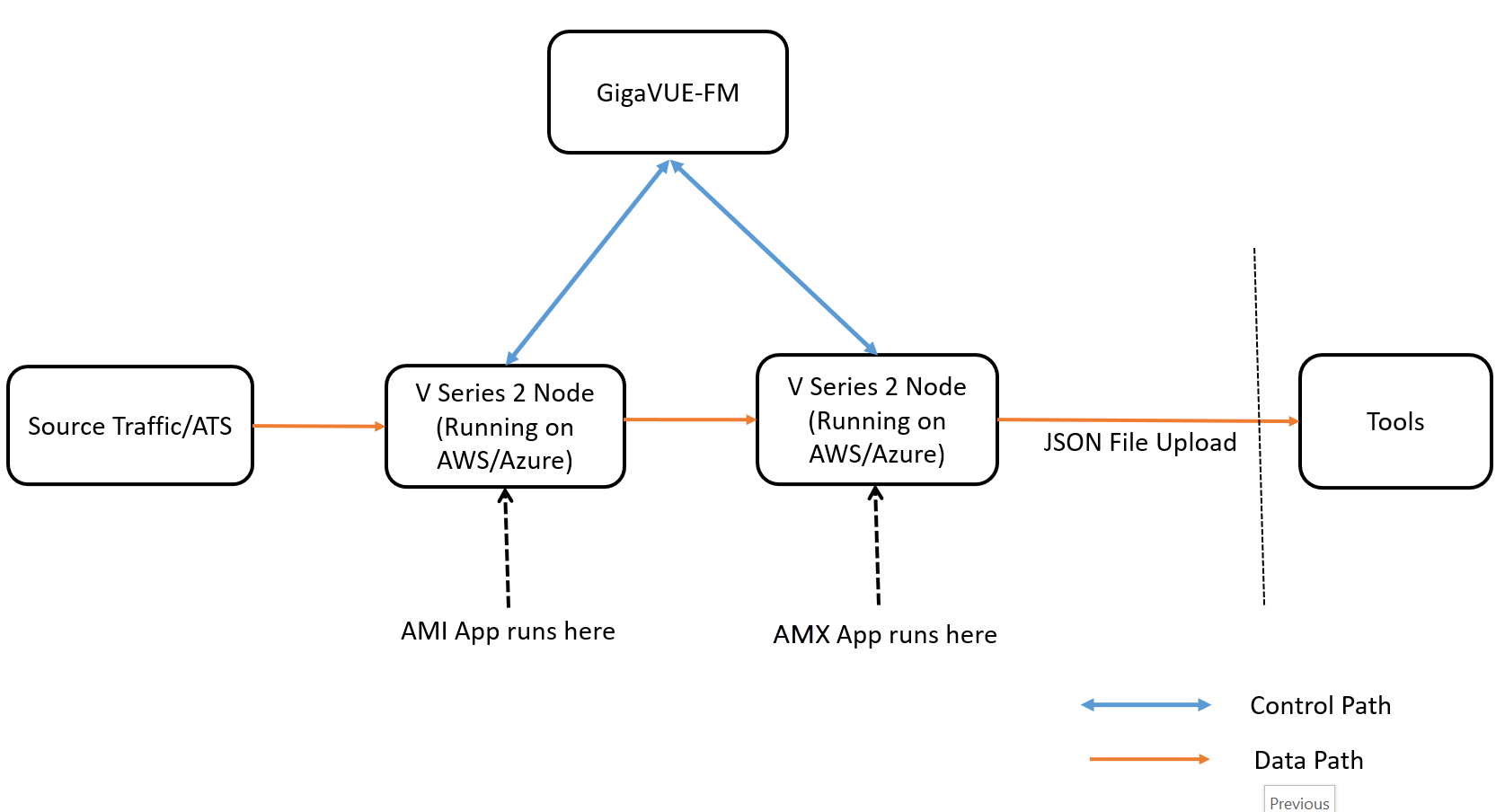Application Intelligence—Application Metadata Exporter
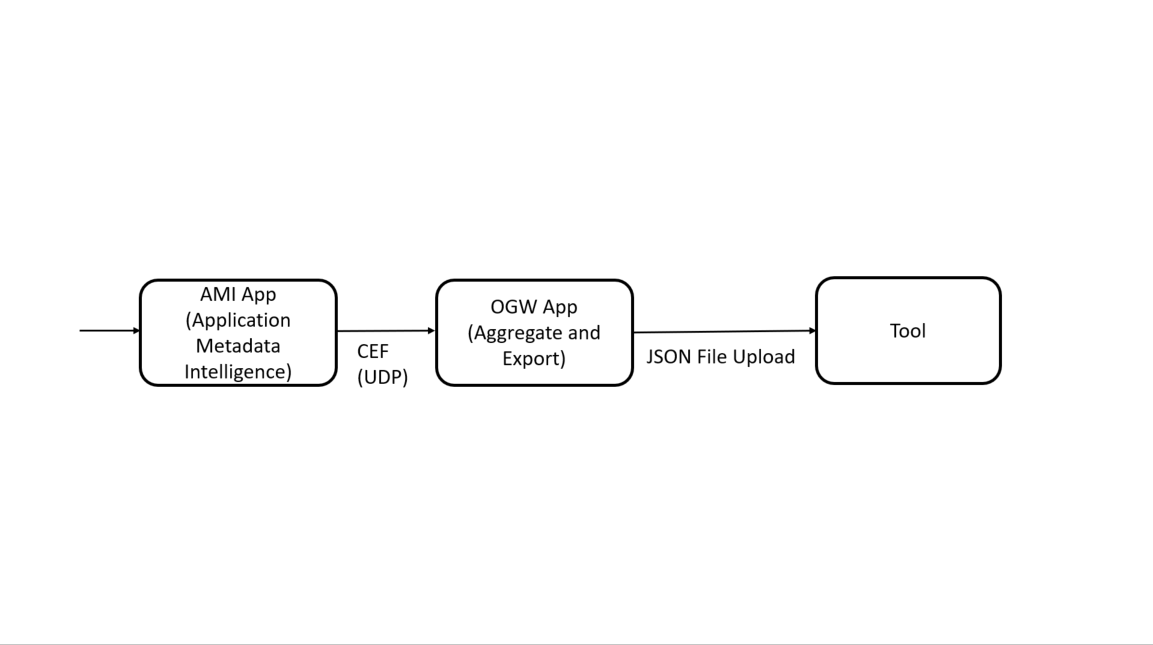
The
Kafka Export
The Kafka export can be used to ingest AMI data on on-prem tools or data warehouse.
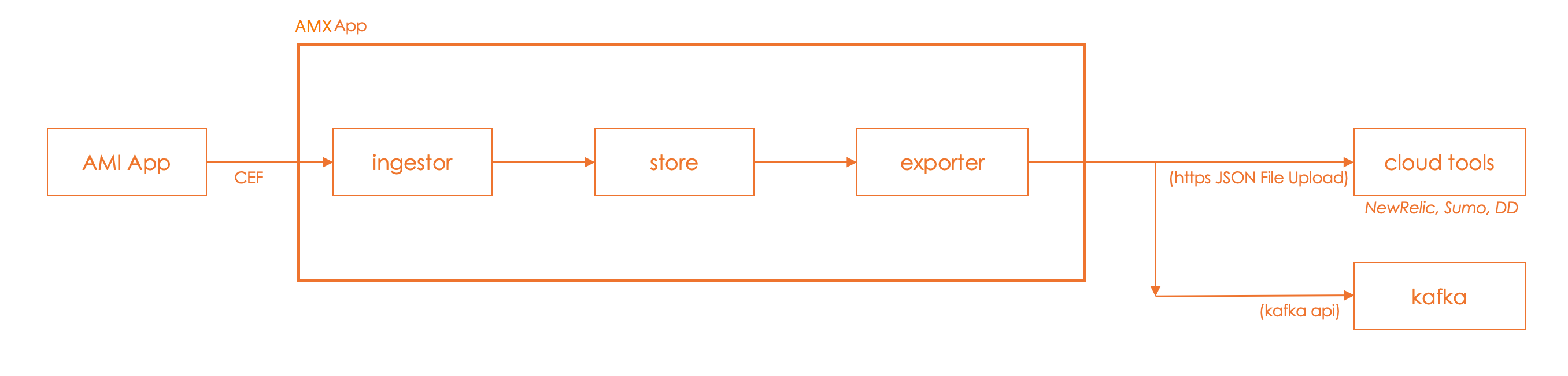
When deploying this application in VMware NSX-T, create a monitoring domain with the Setup NSX-T toggle button disabled. Even if your V Series node is a part of VMware NSX-T host, you can still deploy it in VMware ESXi monitoring domain. Refer to Sharing the Same Host across Different Monitoring Domains topic in the GigaVUE Cloud Suite for VMware—GigaVUE V Series Guide for more detailed information.
To configure an
| Step No | Task | Refer the following topics |
|---|---|---|
|
1 |
Create a Monitoring Domain |
Create Monitoring Domain topic in the respective GigaVUE Cloud Suite Configuration Guides. |
|
2 |
Deploying GigaVUE V Series Node Note:
|
Configure GigaVUE Fabric Components in GigaVUE‑FM topic in the respective GigaVUE Cloud Suite Configuration Guides. |
|
3
|
Note: This V Series Node is used for creating Application Intelligence Session.
|
Configure Application Intelligence Solutions on GigaVUE V Series Nodes topic in the respective GigaVUE Cloud Suite Configuration Guides. |
|
4 |
Add Application Metadata Intelligence Session |
Create Metadata Intelligence by Editing Monitoring Session from Dashboard |
|
5 |
Create a Monitoring Session |
Create Monitoring Session topic in the respective GigaVUE Cloud Suite Configuration Guides. |
|
6 |
Add Applications to the Monitoring Session |
. GigaVUE V Series Applications Guide |
|
7 |
View Monitoring Session Statistics |
View Monitoring Session Statistics topic in the respective GigaVUE Cloud Suite Configuration Guides. |
AMX Application Deployment
| Hardware |
| Virtual (VMware) |
On-Premises
Hardware
In hardware deployments, the Application Metadata Intelligence (AMI) runs on a physical node/cluster, and the
- GigaVUE-HC1
- GigaVUE-HC2
- GigaVUE-HC3
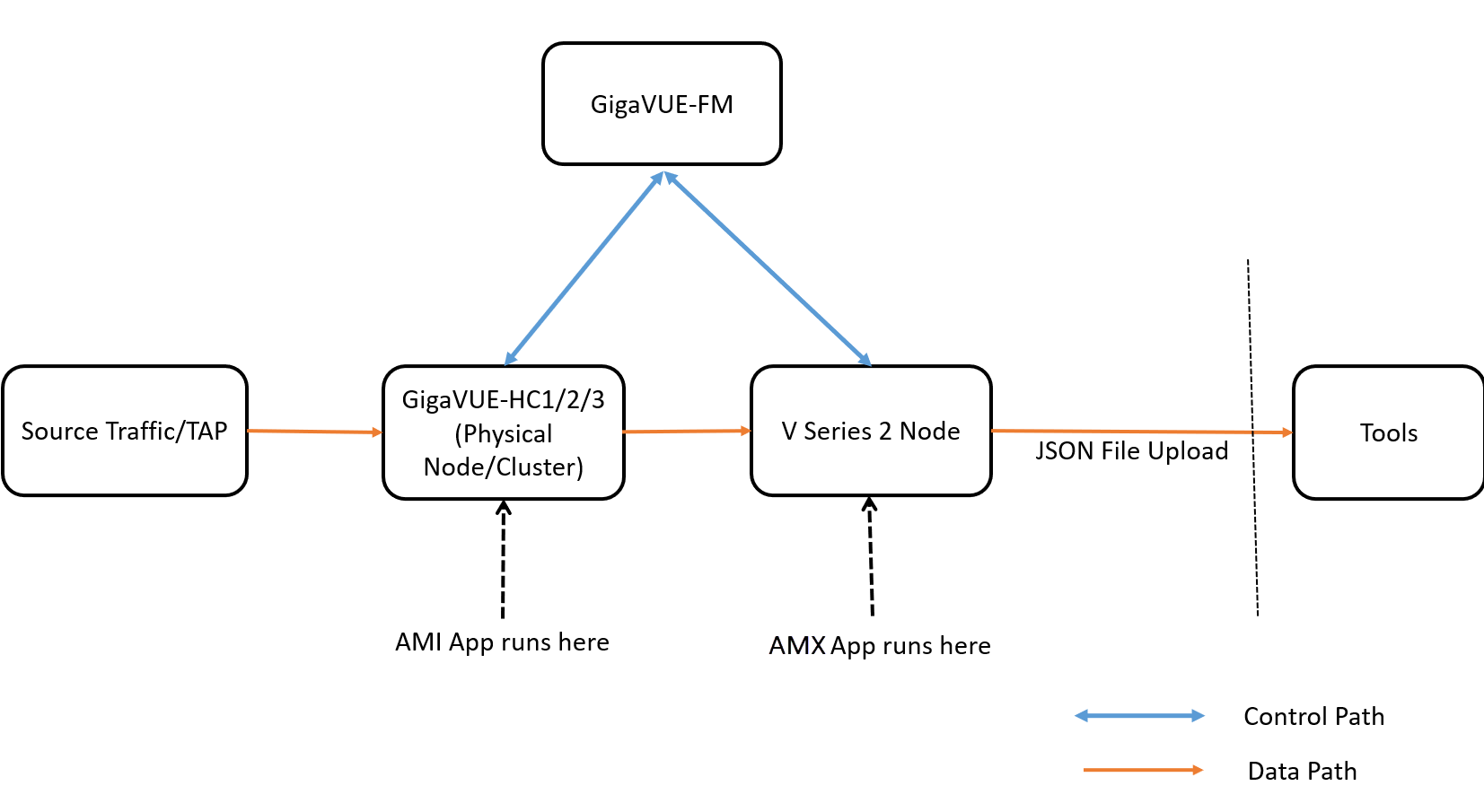
Private Cloud (VMware)
In the Private Cloud environment, the application is supported only on VMware and can be deployed in the VMware as shown in the diagram.
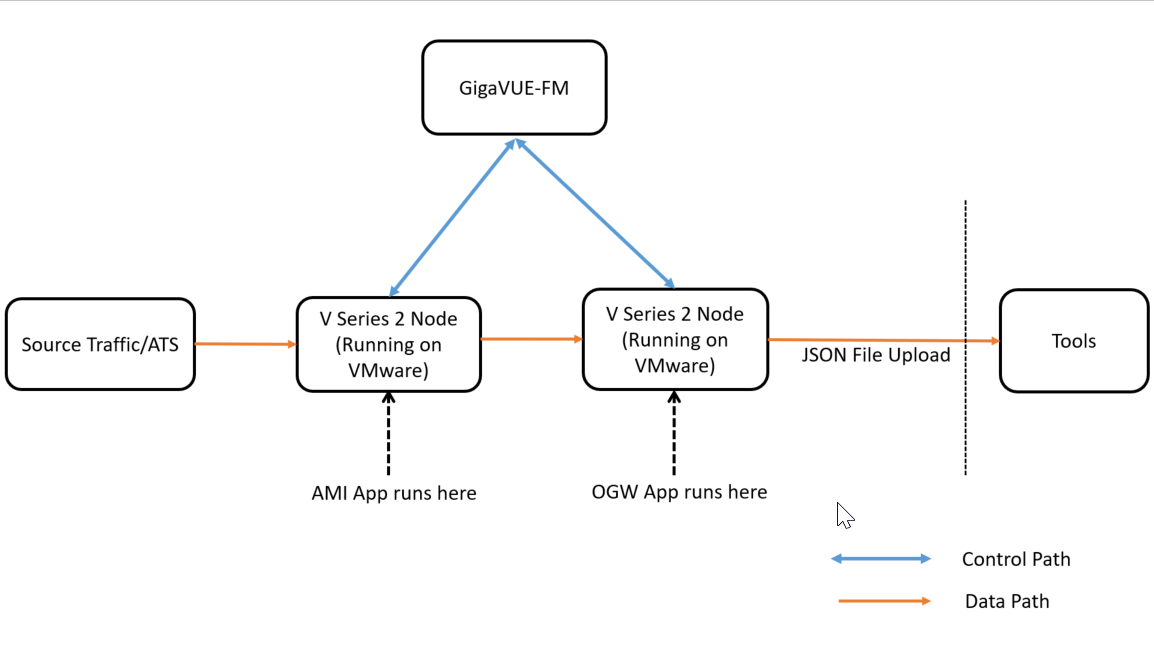
Note: The application is not supported on Nutanix or OpenStack environment.
Public Cloud
In the Public Cloud environment, the application is supported on AWS and Azure platforms, and can be deployed as shown in the diagram: