Export Data to External Data Server
GigaVUE-FM allows you to export statistical data from GigaVUE-FM to an external data server for analysis and visualization. The following data is exported from GigaVUE-FM (including the tags associated with the ports and maps) to an external data server:
- Port Statistics
- Map Statistics
- Map Rule Statistics
Rules, Notes and Limitations
Refer to the following rules and notes:
- You must be a user with write access to the FM Security Management category to configure an external data server. To view the external data server details, you must be a user with read access to the FM Security Management category.
- You can configure only one external data server at a time.
- KAFKA is the only message broker supported.
- An event is triggered every 5 minutes if there is a failure in sending of stats from GigaVUE-FM.
Configure External Data Server
Pre-requisite: The port that is configured must be open in the external data server.
To configure an external data server:
| 1. |
On the left navigation pane, click |
| 2. | Click Add. 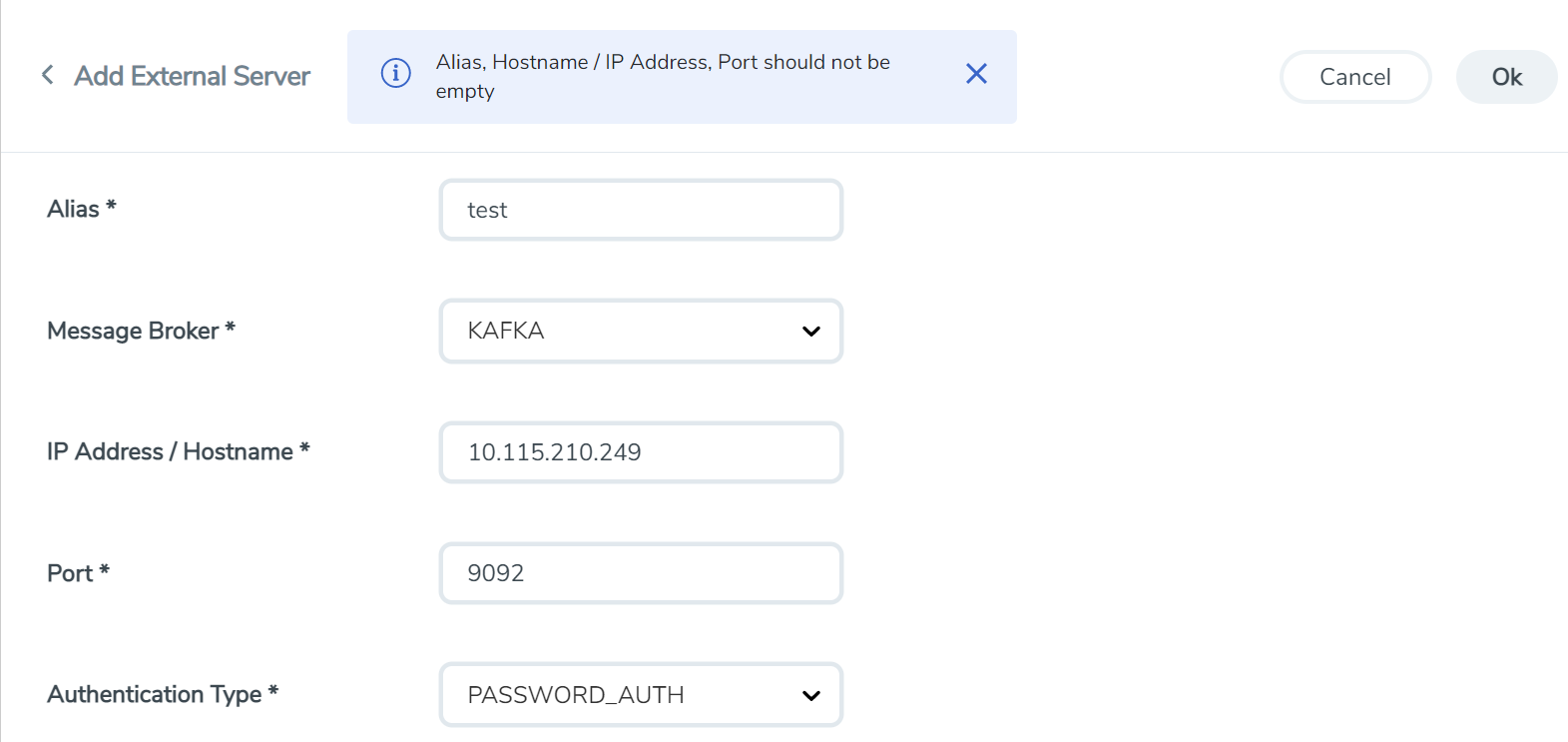 |
| 3. | Select or enter the following details, as required. |
Field
Description
Alias Name Alias name of the external data server. Message Broker Message broker used by the external data server.
KAFKA is the only supported message broker.
KAFKA Client version used in GigaVUE-FM is 3.2.01.
The KAFKA topic name in which the port, map and map rule stats are sent is “fm-physical-stats”. You can listen to this topic from external servers to receive the data. IP address/Host name of the external server IP address/host name of the external data server. Port Port number on which the external data server is listening. The default port is 9092. Authentication Type The authentication type used by the external data server. Can be either:
- NO_AUTH: This is the default.
- PASSWORD_AUTH: If you select this, you must enter the user name and password configured on the external data server.
Note: PASSWORD_AUTH in GigaVUE-FM relates to the SASL_PLAINTEXT option in the KAFKA configuration, where in the SASL_PLAINTEXT is used as the security protocol along with the username and password details.
| 4. | Click Save to save the configuration. |
Up on successful configuration, for every stats cycle, the following statistical data is sent to the external data server.
- Port
- Map
- Map rule
Use the following buttons to manage the external data server details.
| Button | Description |
|---|---|
| Validate Server |
Use to validate the external data server after adding the external server details in GigaVUE-FM:
|
| Add |
Use to add an external data server. |
| Actions |
Use the actions drop-down to perform the following actions:
|



