Troubleshoot Gigamon ThreatINSIGHT Sensor Issues
This section lists the issues related to the Gigamon ThreatINSIGHT Sensor and steps to troubleshoot such issues. Refer to the following sections for details:
| ThreatINSIGHT Sensor Activation Fails |
ThreatINSIGHT Sensor Activation Fails
Problem Description: You have added the ThreatINSIGHT Sensor tool in GigaVUE‑FM and when you try to activate, the activation fails.
Corrective Action: Perform the following steps to troubleshoot and successfully deploy the ThreatINSIGHT Sensor tool in GigaVUE‑FM:
| 1. | In the Tools page, select the ThreatINSIGHT Sensor for which the activation is failing, click the vertical ellipsis, and then select View Details. The Details page appears. |
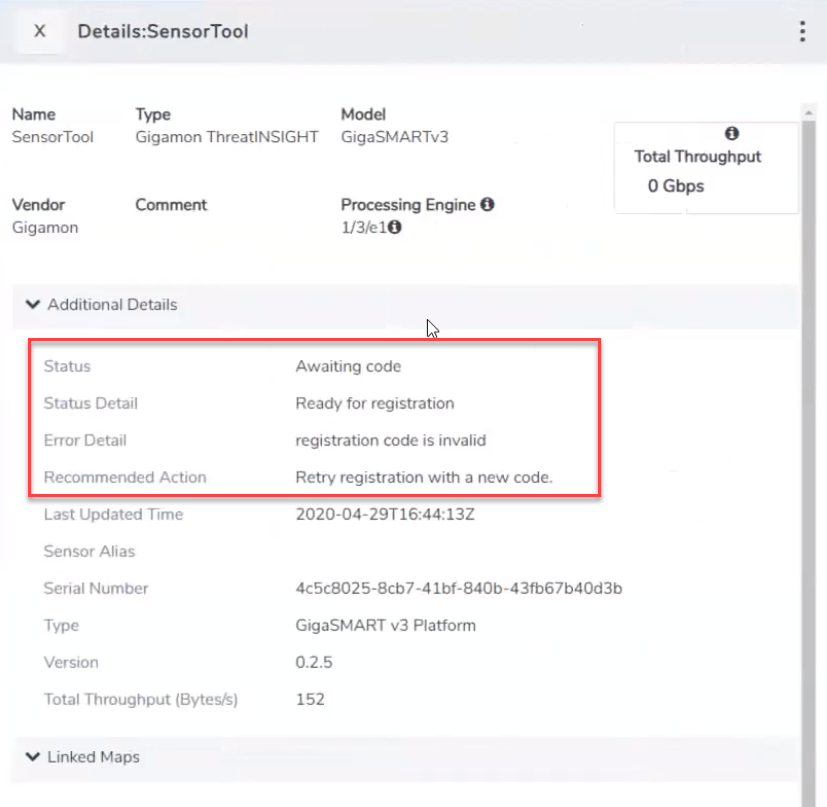
| 2. | Check the ThreatINSIGHT Sensor details such as Status, Status Detail, Error Detail, and Recommended Action. |
In this scenario, the activation failed due to an invalid registration code. To troubleshoot this issue:
| a. | Generate a new provision code from the Gigamon ThreatINSIGHT Portal. |
| b. | Provision the ThreatINSIGHT Sensor tool in GigaVUE‑FM using the new provision code. |
- Go to Inventory > Tools > Insight Sensors.
- In the Tools page, select the ThreatINSIGHT Sensor tool that you want to provision, and then click Actions > Provision. The Gigamon Integrated ThreatINSIGHT window appears.
- Enter the new provision code, and then click Provision.



