Map Priority
Packets matching multiple maps in a configuration are sent to the map with the highest priority when the network ports are shared among multiple maps with pass-by map rules. By default, the first map configured has the highest priority; however, you can adjust this. The following figure graphically represents map priorities in Flow Mapping®:
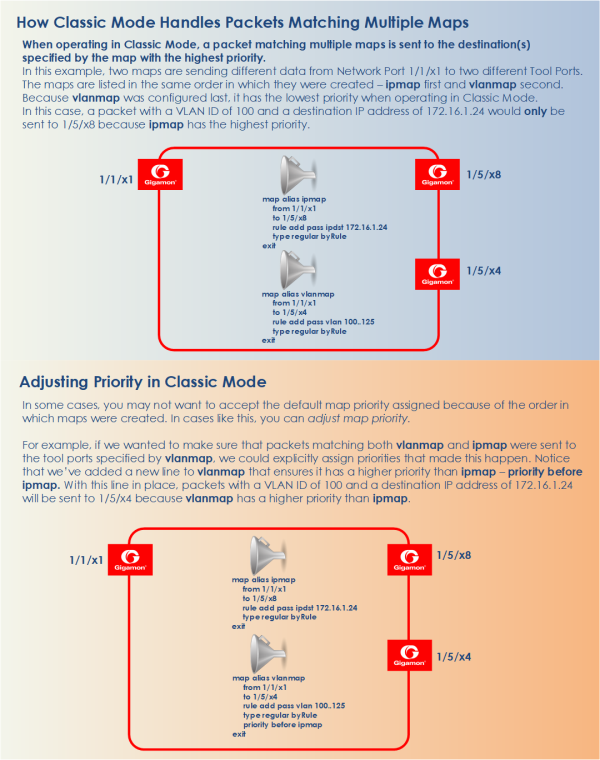
Maps sharing the same source port list are grouped together for the purpose of prioritizing their rules. Traffic is subjected to the rules of the highest priority map first and then the rules of the next highest priority map and so on. Within a map, drop rules are applied first and then pass rules, in other words, drop rules always have higher priority than pass rules. Currently when a map's source port list is defined the map is grouped/prioritized with other maps sharing the same source port list. Newly configured maps are added as the lowest priority map within the group when initially configured unless changed by the user.
| The command show map all displays maps within a group top to bottom from highest priority to lowest priority. |
| The command show map priority displays map order lists from left to right, highest priority to lowest priority |
| The command show map priority alias <map_alias> displays the associated map order list (if any) from left to right, highest priority to lowest priority. |
Note: The command show running-config displays the map rule IDs but not in the same order in which it was configured.
Note: A shared collector will always go to the lowest priority when setting up maps.



