GigaSMART Operations in Clusters
Clustered environments with at least one GigaSMART-enabled chassis can take advantage of GigaSMART operations in maps on network ports elsewhere in the cluster. As shown in 1 and 2, the GigaSMART group providing the packet processing power for a GigaSMART operation does not have to be on the same chassis as the network or tool ports for a map.
| A map’s network ports, tool ports, and the GigaSMART group ports can all be on different nodes in a clustered environment. |
| GigaSMART operations do not require any specific role for the chassis with the GigaSMART group – it can be a leader, standby, or normal node. |
| The main requirements to keep in mind is that the GigaSMART ports in a GigaSMART group must all be on the same chassis. So, for example, if you had two GigaSMART-HD0 line cards in a single chassis, you could create a single GigaSMART group out of the four GigaSMART engine ports available across the two line cards. However, if the two line cards were in two different chassis, they could not be combined into a single GigaSMART group. |
Note: Inline SSL is not supported in clusters nor on any nodes that are part of a cluster. Do not attempt to enable inline SSL on individual nodes that are part of a cluster or have inline networks and inline tools distributed among various nodes in a cluster.
1 and 2 illustrate examples of network, tool, and GigaSMART group ports on different nodes in a clustered environment. For example, 1 shows a map accepting ingress packets on GV1, sending them to the GigaSMART group on GV3 for GigaSMART processing (for example, de-duplication), and sending the results to a tool port on GV4.
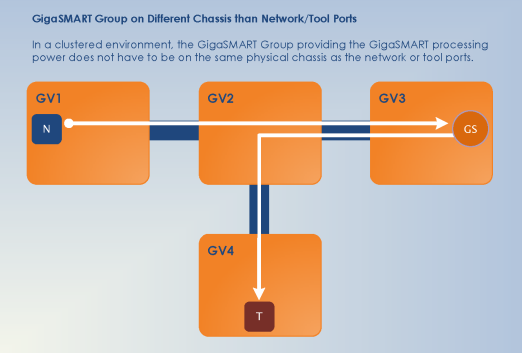
| 1 | GigaSMART Group on Different Chassis than Network/Tool Ports |
You could also have the GigaSMART group on the same chassis as either the network or tool ports for the map. An example of this is shown in 2. The GigaSMART group on GV3 is on the same chassis as the egress port.
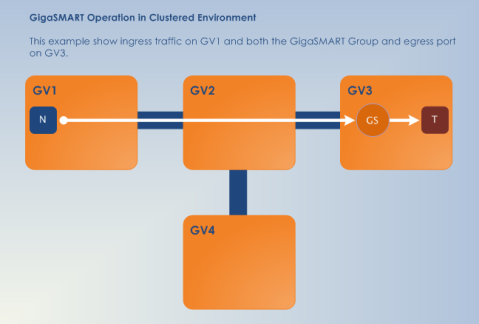
| 2 | GigaSMART Operations in Clusters |



