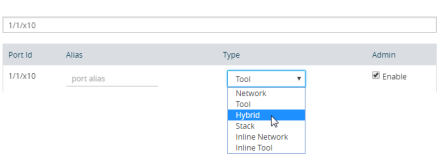Work with Hybrid Ports
A hybrid port is a physical port that has a dual function as an indirect traffic source port and a tool port. Hybrid means that a network port (ingress) can become a tool port (egress) to which map rules can be applied. Hybrid ports are introduced in software version 4.2. Hybrid ports are supported on GigaVUE HC Series nodes and TA Series devices.
A hybrid port is operated in loopback mode. The network data coming from the internal loopback is available to be used in maps.
Hybrid ports help alleviate the number of ports needed. For example, without hybrid ports, if you had traffic coming in with an MPLS header, but wanted to filter on a particular subnet, you would create a map to remove the MPLS header, physically loop the traffic back from the tool port to a new network port, and create another map to filter on the subnet. This same functionality can now be accomplished with hybrid ports.
If you have been using IP/UDP tunneling to encapsulate whole Ethernet frames and want to filter packets to destination tool ports after being decapsulated by GigaSMART, you can now use hybrid ports.
Hybrid ports can also be used to duplicate traffic from a network source. Using hybrid ports, you can create maps in parallel. For example, all HTTP traffic can be sent to one tool port unmodified and the same HTTP traffic can be sent to another tool port sliced at 100 bytes.
Using hybrid ports, you can create maps in a GigaSMART chaining.
As soon as a hybrid port is configured, it is internally changed to loopback mode. This means that the link is Up with or without SFPs inserted. (If SFPs are not inserted, the traffic runs at the maximum speed supported.) Traffic flows out of a hybrid port (Tx direction) and the duplicated flow loops back to it (Rx direction). This is similar to tool mirrors.
WARNING: Do not connect cables to hybrid ports coming from network ports. All cabling attached to hybrid ports must be attached to tools.
When a port is configured as a hybrid port type, it can be used as follows:
|
■
|
as a map source and destination (for regular maps, as well as map-passall, and map-scollector) |
|
■
|
with an egress port filter |
Maps using hybrid ports, regardless of source or destination, can be applied to a GigaSMART operation.
When using hybrid ports, consider the following:
|
■
|
Be aware not to configure traffic loops, such as such as H1 à H2, H2 à H3, H3 à H1.Do not use the same hybrid port as ingress as well as egress on all maps, such as such as H1 à H1. |
|
■
|
Once a hybrid port is used in a map or other traffic object, the port type cannot be changed. |
|
■
|
Hybrid ports can be used in inline OOB. |
|
■
|
Hybrid ports cannot be used in any inline objects, such as inline-network or inline-tool. |
|
■
|
Hybrid ports support ingress port VLAN tagging. |
|
■
|
Hybrid ports cannot be used in a tool mirror because that is for tool ports only. |
|
■
|
Hybrid ports cannot be used in a port pair because that is for network ports only. |
|
■
|
Hybrid ports are not supported on 100Gb ports with CFP2 transceivers. |
In a cluster environment, hybrid ports can be configured across nodes.
To configure a hybrid port, do the following
|
1.
|
Select Ports > Ports > All Ports. |
|
2.
|
Click Quick Port Editor. |
|
3.
|
Enter the port ID, the Quick Search field. For example, 1/1/x10. |
- Click in the Type field and select Hybrid as shown in the following figure.
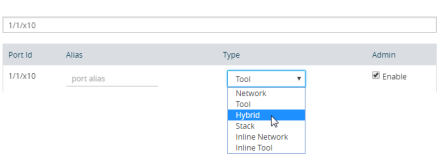
Hybrid ports can be used in the following:
|
■
|
Regular map with GigaSMART operation |
|
■
|
First level and second level maps with vports |
When configuring a map, use a hybrid port as follows:
|
■
|
In the Source field when it is used as an indirect traffic source port |
|
■
|
In the Destination argument when it is used as a tool port |
Note: You cannot use the same hybrid port in one map as both Source and Destination, or create a loop from multiple maps.
There is no limitation to the number of maps that can be used as second level maps to which packets can be forwarded.