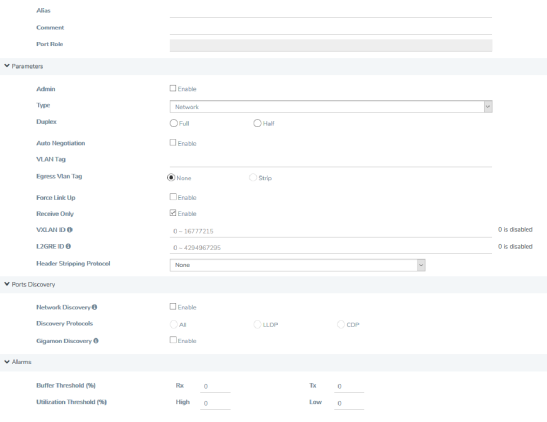Set Port Utilization Thresholds
To set the Alarms for port utilization, do the following:
| 1. | Select Ports > Ports > All Ports. Select Port ID of the port on which you want to set the utilization threshold. |
| 2. | Click Edit to open the port editor. |
| 3. | Under Alarms, in the Utilization Threshold field, enter the percentage at which the GigaVUE HC Series node logs an alarm for the port. By default, the thresholds are 0, which means disabled. |
Note: Network ports always use an Rx threshold. Tool ports always use Tx. Stack ports and hybrid ports use both Rx and Tx, and the same threshold is used for each. GigaSMART engine ports use high and low utilization threshold percentage.
.
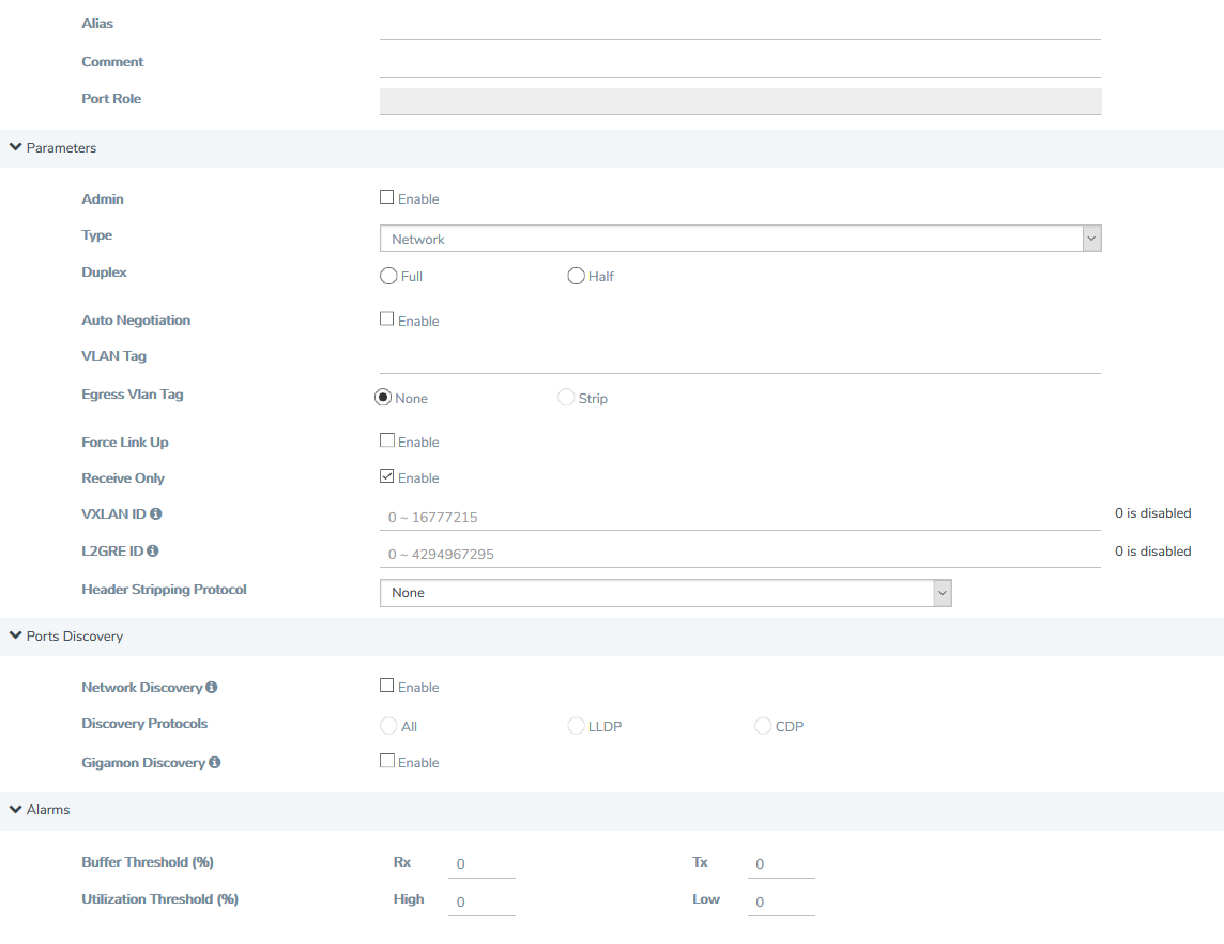
Utilization Alarm/SNMP Trap Generation
The GigaVUE H Series or GigaVUE TA Series node generates a utilization alarm each time the configured threshold is exceeded for more than six consecutive seconds. Once the percentage utilization falls below the configured threshold for at least six consecutive seconds, a second alarm is generated to indicate that utilization has returned to normal. Once utilization has returned to normal (six consecutive seconds below the threshold), a new utilization alarm can be generated once the measured rate again remains above the threshold for six consecutive seconds.
Utilization alarms are written to syslog and forwarded to all SNMP management stations configured as notification destinations. For SNMP traps to be generated, forwarded, and displayed correctly in your SNMP management station, you must configure SNMP server and notification destinations, enable SNMP notifications and events. Refer to Use SNMP.
To generate an SNMP trap, you must first enable the required event for SNMP notifications either on the device or on the GigaVUE‑FM instance that manages the device. For instructions about how to enable SNMP notification on a device, refer to Enable or Disable Events for SNMP Notifications. For instructions about how to enable SNMP notifications on the GigaVUE‑FM that manages the device, refer to SNMP Traps.
Configure Alarm Buffer Thresholds
Often network ports are utilized at rates below 50%. If several network ports are aggregated, there is a risk of oversubscribing the tool ports. Alarm buffer thresholds are used to monitor the congestion within the GigaVUE node caused by microbursts or by oversubscription of tool ports.
The buffer usage on any port remains at zero until the maximum line rate of the port is reached. When the usage crosses 100% either instantaneously, in the microburst case, or prolonged, in the oversubscription case, there is congestion.
The internal buffer on the GigaVUE node can absorb a certain number of packet bursts. During congestion, packets are buffered in the chassis and the buffer usage is reported on the corresponding ports and in the corresponding direction: rx (ingress) and tx (egress).
Reporting the buffer usage provides a trend of how the microbursts are causing congestion, so more tool ports can be added before packets are dropped. Buffer usage is measured in intervals of 5 seconds. The peak buffer usage within a 5-second interval is reported.
When buffer usage is less than or equal to zero, there is no congestion, so no packets are dropped due to buffer unavailability.
When buffer usage is greater than zero, there is congestion. When buffer usage is greater than zero on any port in any direction, there is a chance that the packets (that caused the buffer usage to increase) are dropped due to unavailable buffers. However, it is unlikely to see packet drops due to buffer unavailability when the buffer usage on a port is less than 5%.
The buffer usage feature is supported on all ports and module types on the GigaVUE‑HC3 and GigaVUE‑HC2 (equipped with Control Card version 1 only).
To configure buffer thresholds, refer to Set Alarm Buffer Thresholds.
Use the SNMP throttling functionality in GigaVUE‑FM to reduce the flooding of SNMP traps. For details, refer to SNMP Throttling.
Set Alarm Buffer Thresholds
Use the Alarms section of the Ports configuration page to set rx (ingress) and tx (egress) alarm buffer threshold on a port and utilization threshold. You can specify the alarm buffer threshold in the rx and tx directions on network and stack type ports and in the tx direction on tool type ports. By default, the threshold is set to 0, which disables the threshold.
When a buffer usage threshold has exceeded its configured percentage, a message is logged, and optionally, an SNMP trap is sent to all configured destinations.
The SNMP trap will be sent when a threshold is exceeded in any 5-second interval. Once the trap is sent, there is a 30 second hold-off time before the trap is sent again.
For information about how to set SNMP traps, refer to Use SNMP.
To set the alarm buffer threshold and the usage thresholds on a port do the following:
| 1. | Select Ports > Ports > All Ports.Select the Port on the Ports page. |
| 2. | In the Alarms section of the Port configuration page, enter the Rx and Tx values for the Buffer Threshold and the High and Low Values for the Utilization Threshold. |
| 3. | Click Save. |