Discovered Devices
Discovered nodes are displayed in gray containers when there are multiple neighbors. However, only one node displays in the container. The actual number of neighbor nodes is displayed in a label above the container and More... displays inside the container. Clicking on the container displays additional information. 1 shows a neighbor node container with seven discovered nodes that are neighbors to port 1/4/x3 on the node SHC2C.
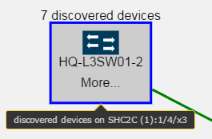
| 1 | Discovered Devices |
Discovered nodes, including CDP, LLDP, and Gigamon discovery, display in the topology as switch icons. To determine the discovery type, click on the node icon to display a tooltip that provides information about the node. The Discovered Type field will show whether the node was discovered through CDP, LLDP, or Gigamon Discovery. If both CDP and LLDP packets are discovered on the same port, the topology construction relies on LLDP packets over CDP. In 2 the selected node shows tooltip that indicates that the node was discovered through LLDP.
Note: If the link represents a link to a SPAN port, the link does not display a context menus when clicked.
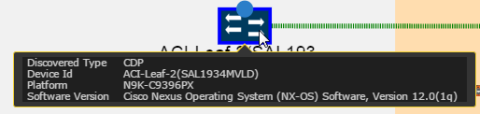
| 2 | Tooltip for a Discovered Device |
To view more information about discovered nodes in a discovered node container, click More. This opens a quick view that shows the information about the neighbor nodes.
| 3 | Discovered Device Quick View |
The container label indicates that there are seven neighbor nodes. However, the quick view lists more than seven nodes. This is because discovery is based on the connections between ports and a port may be connected to more than one node, resulting in the node being listed more than once in the quick view.



