Configure GigaVUE V Series Node on ESXi
This document provides an overview of the GigaVUE V Series Node deployment on the VMware ESXi platforms and describes the procedure for setting up the traffic monitoring sessions using the GigaVUE V Series Nodes. TheGigaVUE V Series Nodes support traffic visibility on the following VMware networking elements:
- vSphere standard switch
- vSphere distributed switch
GigaVUE-FM creates, updates, and deletes the GigaVUE V Series Nodes in the ESXi hosts based on the configuration information provided by the user. The VMs and GigaVUE V Series Nodes are located in the same ESXi host and the traffic mirrored from VMs is sent to GigaVUE V Series Nodes. You can deploy only one GigaVUE V Series Node on a single ESXi host. GigaVUE-FM can communicate directly with the GigaVUE V Series Nodes.
- Ensure the source Virtual Machine and the tool is connected to different standard switches. When the source Virtual Machine and the tool are connected in the same standard switch, the traffic is looped.
-
If NextGen Firewall (NGFW) with Deep Packet Inspection (DPI) is enabled to inspect your east-west traffic, expect an increase in latency due to mirrored traffic. To avoid increased latency, consider creating an exception rule for the tunneled traffic (mirrored traffic from the GigaVUE V Series Nodes to the tool) or configuring a private VDS that can bypass the NGFW rules for this traffic.
The following diagram provides a high-level overview of the deployment:
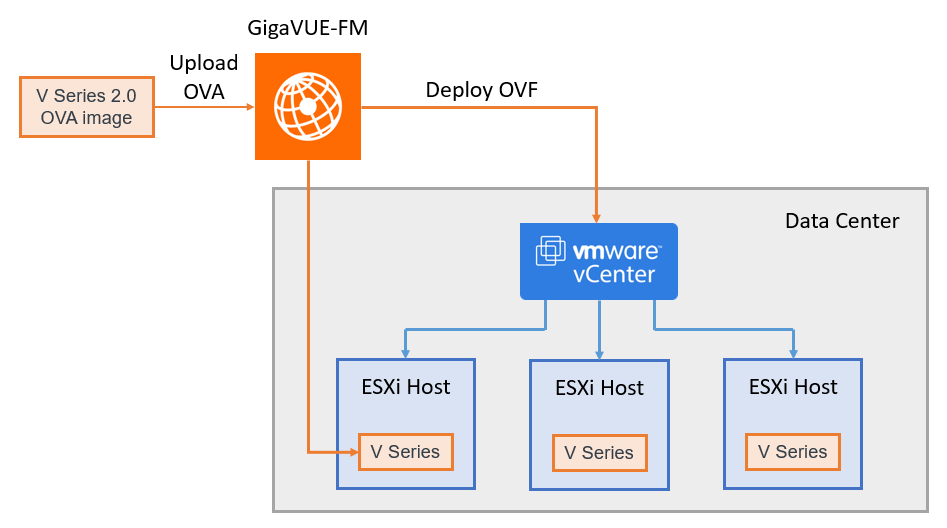
The chapter includes the following major sections:
| VMware ESXi System Requirements |
| Prerequisites for Integrating V Series Nodes with ESXi |
| Integrate GigaVUE V Series nodes with VMware ESXi |
| Configure Application Intelligence Solutions on GigaVUE V Series Nodes for VMware ESXi |
Note: These steps assume that VMware ESXi is installed and configured. Refer to VMware Documentation for configuration details.
Refer Deploying GigaVUE Cloud Suite on VMware vCenter in a multi-tier DC Environment for more detailed information.



