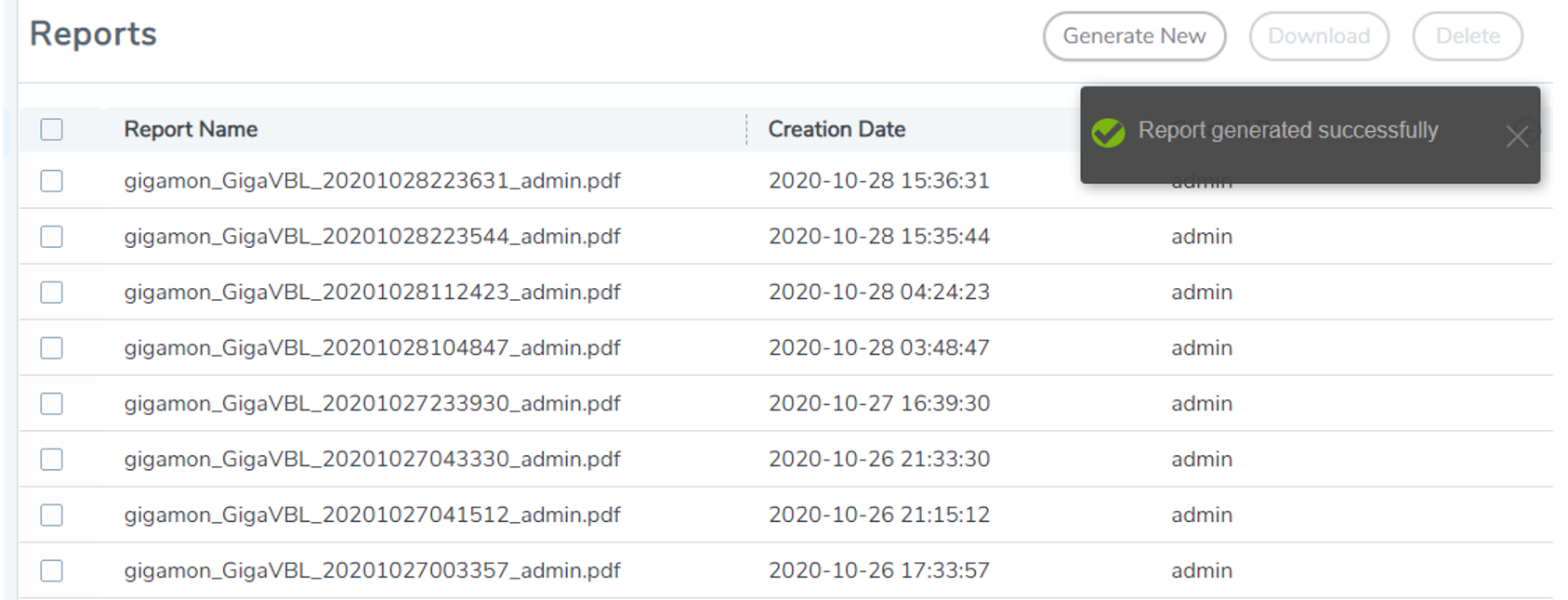How to Generate Volume-Based License Usage Reports
To generate reports:
-
On the left navigation pane, click
 > Reports to view the Reports page.
> Reports to view the Reports page. - Click the Generate New option.
- From the Report type, select Volume Based License Usage Report.
- Select the required Service Period.
- Click Generate.
Note: You must have the GigaVUE-FM Prime License installed to generate reports.
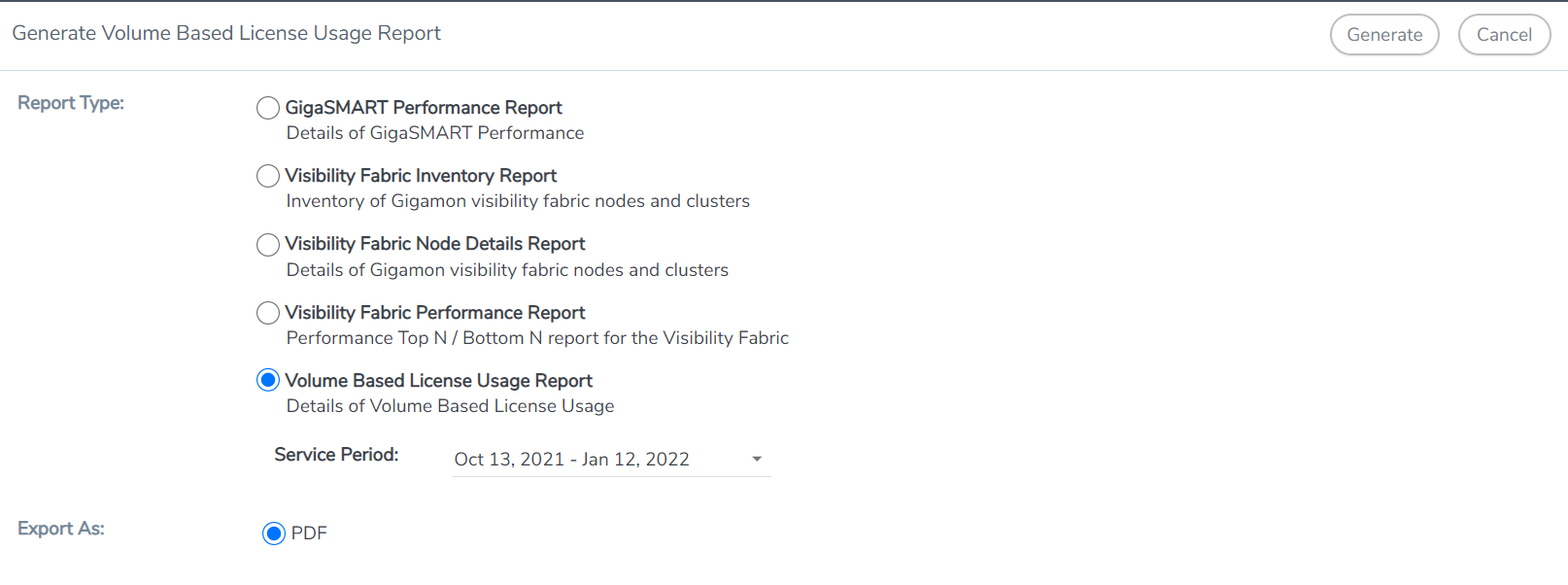
The Volume Usage report is generated and is added to the list view. You can download the reports in PDF format to your local drive.