Configure GigaVUE‑FM High Availability in OpenStack Environment
GigaVUE-FM High Availability group can be configured in an OpenStack Environment in which the three GigaVUE-FM instances are launched and deployed in the OpenStack environment. Refer to the GigaVUE Cloud Suite for OpenStack guide for details on how to deploy GigaVUE‑FM in OpenStack.
Before configuring HA in OpenStack, you must ensure the following:
- The three GigaVUE‑FM instances must be in the same OpenStack environment and must be reachable to each other.
-
The internal and external IP addresses of GigaVUE‑FM must be assigned at the time of configuring GigaVUE-FM in OpenStack:
- Internal IP Address (Private/Local IP): Reachable only within the private Network.
- External IP Address (Public/Floating IP): Reachable from user network.
The process of configuring a High Availability group in OpenStack environment is similar to the existing configuration steps described in GigaVUE‑FM High Availability. When configuring FM HA group in OpenStack:
- Use the internal IP address for communication between the GigaVUE-FMs and to configure the HA.
- Use the external IP address for accessing the GigaVUE-FM HA from outside the internal network.
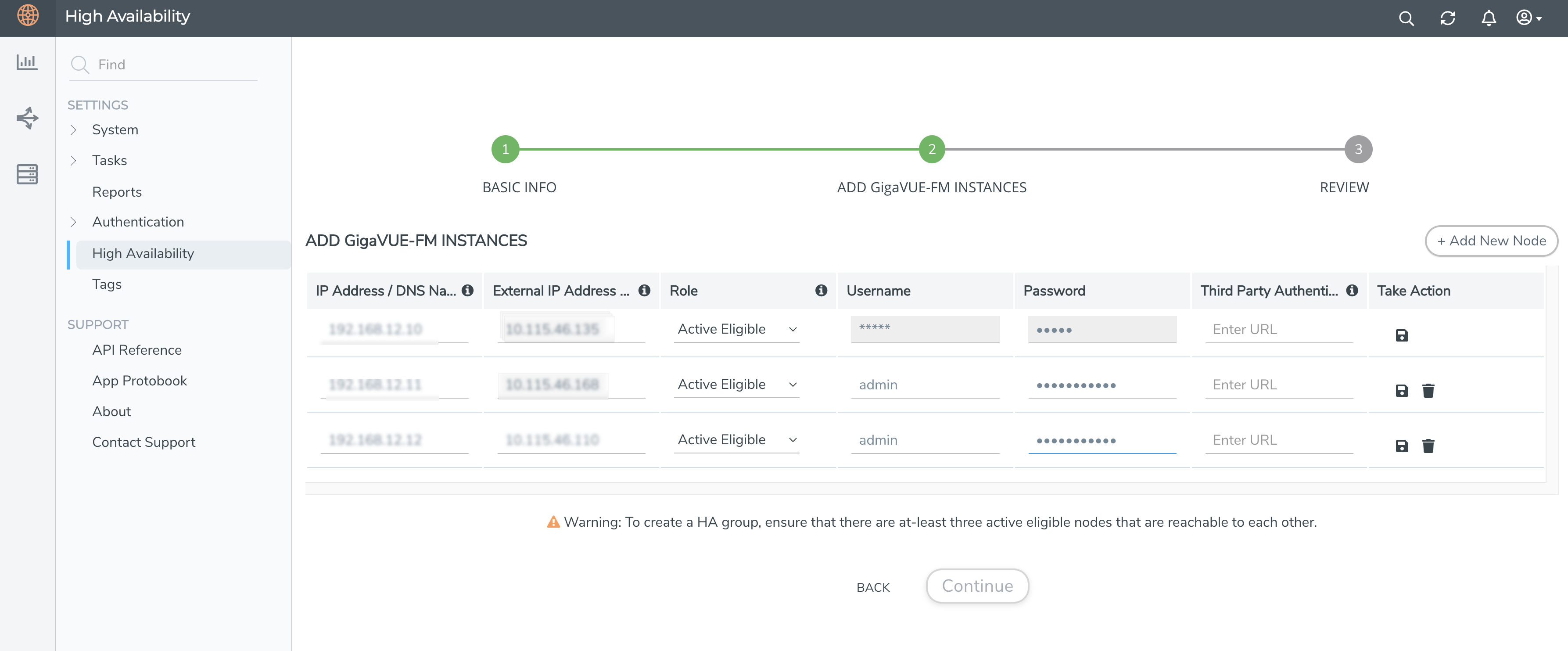
Note: Use of Virtual IP address is not supported in GigaVUE‑FM HA in OpenStack.
Disassemble GigaVUE-FM Instances in OpenStack Environment
To disassemble the GigaVUE-FM instances in a High Availability group, refer to the Disassemble GigaVUE‑FM High Availability Group section for details.
After the GigaVUE‑FM instances in the High Availability group are disassembled, the GigaVUE‑FM instances will be restored to the default configuration. However, you must ensure to delete the fabric nodes on the monitoring domains launched by GigaVUE‑FM on the respective tenants.



