GigaVUE-FM
The ACME client configured in GigaVUE-FM contacts the ACME server to issue, renew, revoke and delete certificates for the standalone GigaVUE-FM instances or for the GigaVUE-FM instances that belong to the High Availability group. In case of HA, the ACME operations must be implemented in each of the GigaVUE-FM instances.
Refer to the following sections for details.
Certificate Issuance
For certificate issuance by the ACME server:
Note: Ensure to configure the ACME server before performing these steps.
-
On the left navigation pane, click
 and select Certificates > GigaVUE-FM. The GigaVUE-FM page is displayed.
and select Certificates > GigaVUE-FM. The GigaVUE-FM page is displayed. - Select the IP address of the GigaVUE-FM instance for which you need the certificate to be issued.
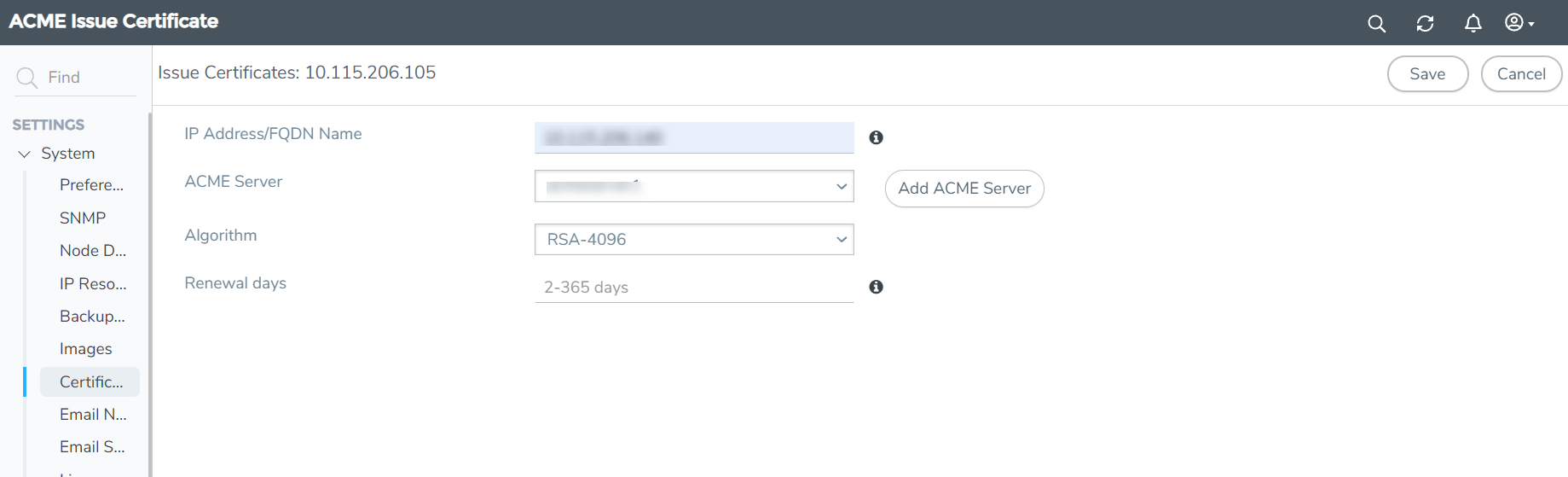 .
. - Click Actions and select Issue. Enter the following details:
-
Click OK.
| Field | Description |
| IP Address/FQDN Name |
The IP address or FQDN using which the GigaVUE-FM instance can be reached externally. If this is not entered, DNS will be resolved for the selected IP address and certificate request will be initiated for the resolved FQDN. Note: This field is optional. |
| ACME Server Alias |
The ACME server. Click Add ACME Server, if the ACME server is not already added. Note: This is a mandatory field. |
| Algorithm |
The required Algorithm. The default algorithm for GigaVUE-FM is rsa-4096 Note: This field is optional. |
| Renewal days |
The number of days after which the certificate must be renewed. The default renewal days is 1/3rd of certificate validity period. Note: This field is optional. |
The ACME certificate is added to the list view and the following fields are included in the list:
- Expiry Date
- Certificate Status
- Certificate Request Status
Certificate Renewal
-
On the left navigation pane, click
 and select Certificates >GigaVUE-FM. The GigaVUE-FM page is displayed.
and select Certificates >GigaVUE-FM. The GigaVUE-FM page is displayed. - Select the IP address of the GigaVUE-FM for which you need the certificate to be renewed.
- Click Actions and select Renew.
The renewed certificate is downloaded and activated with the new expiry date.
Auto renewal is initiated with respect to the user configured renewal Days. If the user configured renewal days is invalid or if the user is not configured the renewal days during issue, Auto renewal will initiate on 1/3rd of cert validity period
Certificate Revocation
To revoke a certificate:
-
On the left navigation pane, click
 and select Certificates >GigaVUE-FM. The GigaVUE-FM page is displayed.
and select Certificates >GigaVUE-FM. The GigaVUE-FM page is displayed. - Select the IP address of the GigaVUE-FM for which you need the certificate to be revoked.
- Click Actions and select Revoke.
Revoke operation in GigaVUE-FM initiates re-issue of new certificate followed by revocation of the existing certificate. Once the re-issue and revoke operation is successful, the newly issued ACME certificate will be activated as the Web certificate. If revoke fails, GigaVUE-FM will fall back to default certification mode.
Certificate Deletion
Click Delete Certificates to delete a certificate. GigaVUE-FM will fall back to the default certificate process.



