View Monitoring Session Statistics
The Monitoring Session Statistics page lets you analyze the incoming and outgoing traffic on an hourly, daily, weekly, and monthly basis. The traffic can be viewed based on kilobits/second, megabits/second or gigabits/second.
Note: If there are multiple monitoring sessions with different target selection, then the incoming maps will not show true statistics and it shows the aggregate traffic from all the targets.
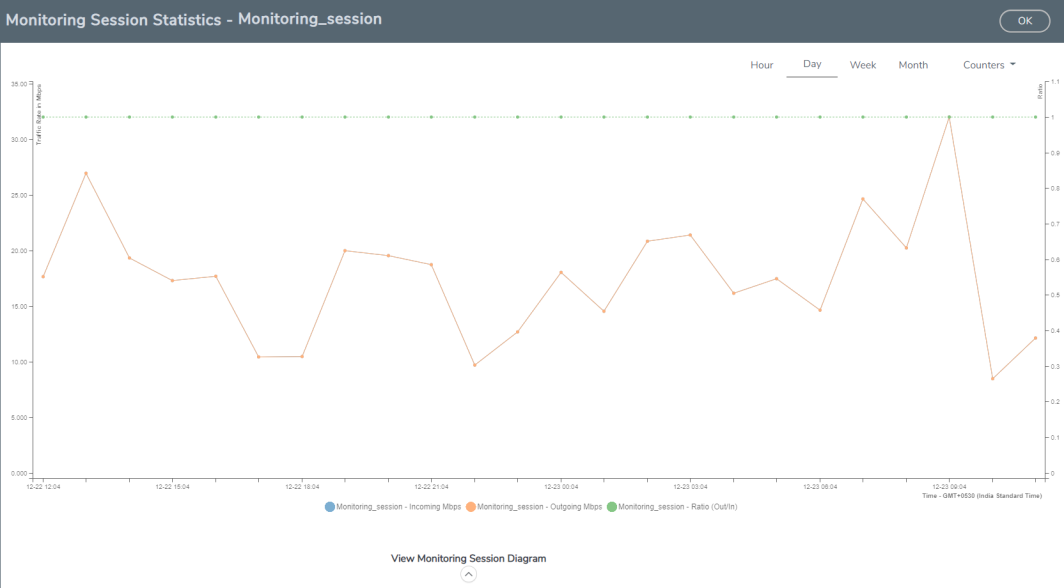
You can click on Incoming Maps, Outgoing Maps, and Ratio at the bottom of the graph to view the statistics individually.
You can expand the View Monitoring Session Diagram and click on each individual map, application, and tunnel to view more details about the incoming and outgoing traffic on the selected statistics page. The Map Statistics page lets you choose the map rules to view the traffic matching the selected rule.
Refer Troubleshoot AWS Cloud Issues to troubleshoot traffic statistics issues.



