RADIUS
Only users belonging to the Super Admin User Group or users with write access to FM Security Management category can use the Authentication Type> RADIUS to add entries to GigaVUE-FM’s list of available RADIUS authentication servers.
You can add multiple RADIUS servers. Servers are used as fallbacks in the same order they are specified – if the first server is unreachable, the second is tried, and so on, until all named servers have been used. If a server is reachable and authentication fails, the authentication process terminates.
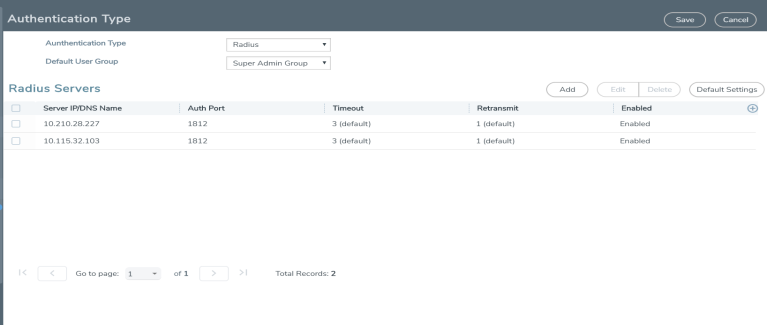
| Figure 1 | Adding Radius Server |
Note: If you are deploying GigaVUE-FM inside AWS, make sure to provide the private IP address of GigaVUE-FM to the Radius server for authentication and not its public IP address. For more information about AWS, refer to the Gigamon Visibility Platform for AWS Getting Started Guide.



