View GigaSMART Statistics
The Statistics page shows the aliases for GigaSMART Operation, GigaSMART Group, the alias of the map that is using GigaSMART Operation, and the GigaSMART Operations being used.
To view the GigaSMART statistics from the UI:
- Access the device view, select Physical > Physical Nodes.
- Select the Cluster ID link to open the device view.
- From the device view, select GigaSMART > GigaSMART Operations (GSOP) > Statistics.
The GigaSMART Operations Statistics page displays as shown:
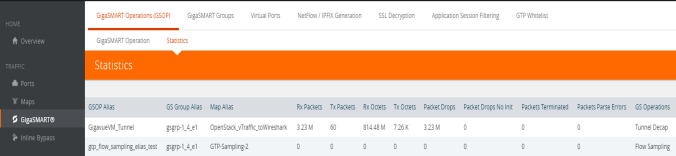
For a description of the columns, refer to GigaSMART Operations Statistics Definitions.
Additional statistics available for viewing from the UI:
| • | GigaSMART Groups Statistics (select GigaSMART > Statistics) |
| • | NetFlow / IPFIX Generation Statistics for Exporters and Monitors (select NetFlow / IPFIX > Exporter Statistics or NetFlow / IPFIX Generation > Monitor Statistics) |
| • | IP Interface Statistics (select Ports > IP Interfaces > Statistics) |



