Enable Port Discovery
Port discovery is disabled by default. It can only be enabled on network type ports and only on ingress.
Note: The network ports do not have to be included in a map.
| 1. | Select Ports > All Ports. |
| 2. | On the Ports page, click on the Port ID for port on which you want to enable port discovery. Ensure that this port is set as network port. |
The Quick View window displays for the port ID.
| 3. | Select Edit from the top right corner of the Quick View Window. |
| 4. | To enable ports discovery do the following under Ports Discovery: |
| a. | Select Enable |
| b. | For Discovery Protocols, select one of the following: All, LLDP, or CDP. |
Figure 553: H-VUE Page to Enable and Configure Discovery Protocolshows ports discovery enabled using the LLDP protocol for network port 17/1/x1.
| 5. | Click Save. |
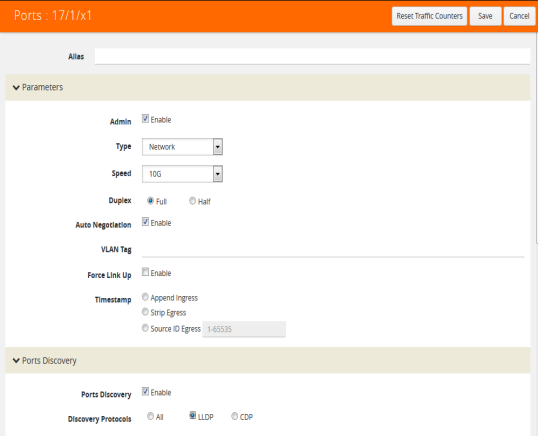
Figure 553: H-VUE Page to Enable and Configure Discovery Protocol



