Configuration Using CLI (Command Line Interface)
When the installation is complete, the system will automatically reboot and prompt you to log in to the GigaVUE-OS image.
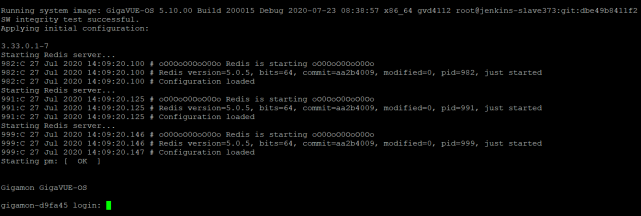
| 1. | Log in and proceed with the default configuration wizard as shown below: |
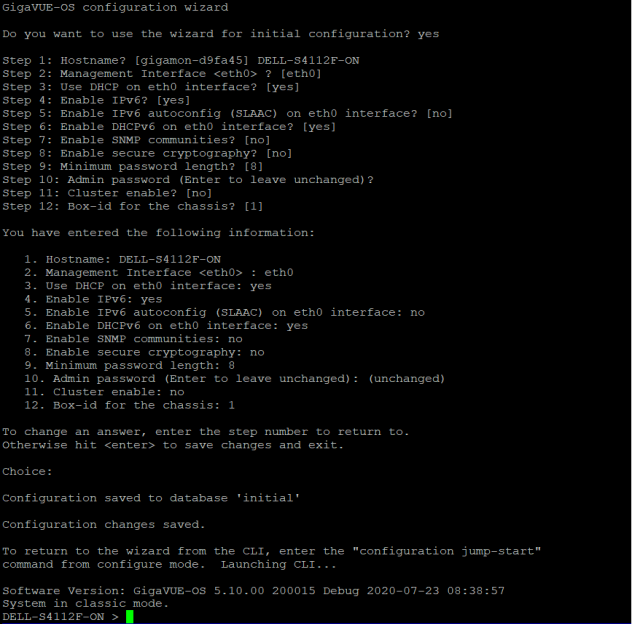
| 2. | When you are done, your entries will be played back to you. |

| 3. | Enter the step number to revise an entry or press Enter to save the configuration and exit. |
Refer to"GigaVUE Administration Guide" to administer the GigaVUE-OS and GigaVUE-FM software.



