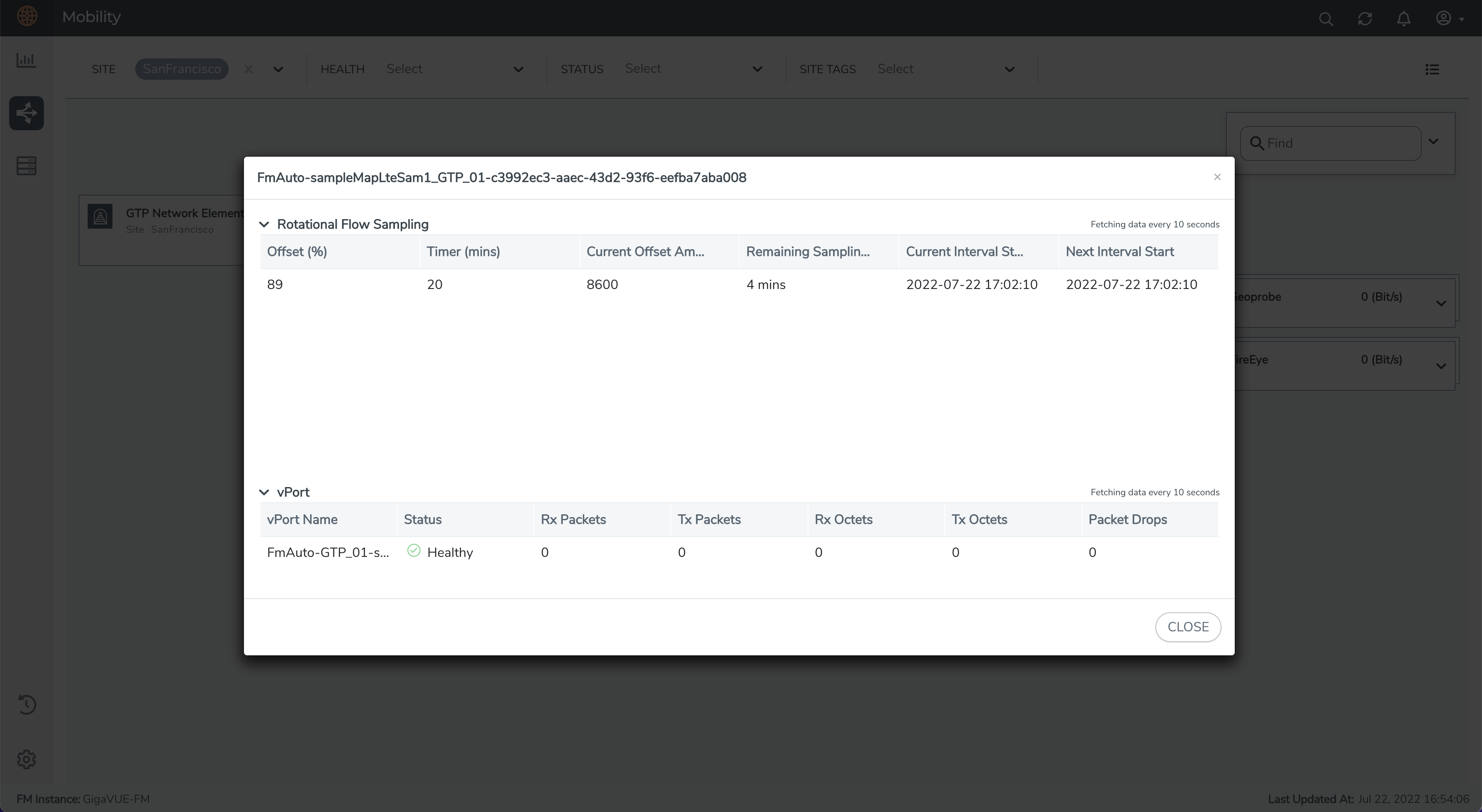GigaSMART GTP Rotational Sampling
GTP Rotational Sampling samples GTP sessions by International Mobile Subscriber ID (IMSI), using a rotating or sliding IMSI range, that rotates automatically on a configurable interval, without disrupting the treatment of existing sessions. It rotates through the entire pool of subscribers over time, such that all subscribers can be sampled in.
The IMSI range size is configurable, the length of time for each period or window is configurable, and the amount it shifts or slides every period is also configurable.
This capability is used in network security and network performance, where sampling is desired, and sampling needs to be deterministic so that it is always known whether a subscriber is sampled in or out.
In classic Deterministic Sampling, the pool of IMSIs remains constant, but in Rotational Sampling, the pool of IMSIs is updated at regular intervals, such that all subscribers get an opportunity to participate in the sampling.
The rotations do not disrupt treatment of existing sessions. Entire sessions are sampled in or out based upon the occurrence of the "Create Session” event. Once a session is sampled in, it will remain sampled in for the life of the session, even if the session's IMSI later rotates out of the sampling range. If the subscriber does not have any create session activity during their rotation window, then nothing will be forwarded for that subscriber in that round.
The following diagram illustrates an example of GTP Rotational Sampling:

Supported Platforms
The feature is supported in the following cards:
-
SMT-HC3-C05
-
SMT-HC0-Q02X08
Configure Rotational Sampling
GigaVUE-FM allows you to configure Rotational Sampling in the second level map of GTP Flow Sample and GTP Flow Overlap.
To configure Rotational Sampling in second level maps, do the following:
| 1. | On the left navigation pane, click on  . . |
| 2. | Go to Physical > Nodes > Cluster ID. |
| 3. | Go to Traffic > Maps. |
| 4. | Click New. |
| 5. | Enter the Map information: |
| a. | Enter an alias for the map. |
| b. | Enter a description about the map. |
| c. | Select the Type as Second level. |
| d. | Select the Subtype as any one of the following to configure Rotational Sampling: |
| • | Flow Sample GTP Correlation |
| • | Flow SampleOverlap |
| e. | Enable the Rotational Flow Sampling check-box. |
| f. | Enter the percentage of sessions to be sampled in the given interval in the Offset range . |
| g. | Enter the Timer range in minutes. The value ranges from 15 to 10000 minutes. |
| 6. | Follow the steps from 5 to 9 in the section Create a New Mapto complete the configuration of rotational sampling. |
Viewing the Configuration of Rotational Sampling for non-CUPS LTE
After configuring rotational sampling through Ansible, GigaVUE-FM allows you to view the configuration for non-CUPS LTE. To view the configuration in GigaVUE-FM, do the following:
| 1. | On the left navigation pane, click on  select Physical> Orchestrated Flows > Mobility, and then select the required cluster or node ID. select Physical> Orchestrated Flows > Mobility, and then select the required cluster or node ID. |
| 2. | Select the required site from the Site drop-down list box. |
| 3. | From the Rules to Destination Tools block, select the drop-down, and click on the ellipses named as Details. |
| 4. | A Details-Rules to Geoprobe page appear. In the left-navigation page, click on the Second Level Maps. |
| 5. | Click on the Show Details for the required Fabric Map Name. |
| 6. | A page with details of Flow Sampling appears. In this page, you can view the details of rotational sampling such as Offset, Timer, Current Offset Amount, Remaining Sampling. |
In FM, Rotational Flow Sampling support provides you the ability to select the flow sampling type as "default" or "rotational" and configure the timer and offset values during the creation and edition of Mobility solution. When the user selects fstype as default the existing behaviour is retained ( random flow sampling will be applied on maps). The user can edit all the "fstype" properties (type ,timer, and offset) from the Mobility solution. The "fstype" is only applicable for 'secondLevel/flowSample', 'secondLevel/flowSampleOverlap' map types.
The Rotational Flow Sampling is also supported in the legacy maps pages in FM. You can create and edit the "fstype" properties from the legacy Maps pages in FM GUI.
Rotational Sampling support in Mobility Solution
You can enable the rotational flow sampling type in the sampling section for Non Cups LTE only. When you specify enable= true in the rotational flow sampling , solution will set the fstype of second level maps as rotational and sets the offset and timer values. When you set enable= false then fstype is not set in second level maps.
In the UI, a column by name Rotational Sampling is added which can be either Enabled or Disabled. If the Rotational Sampling is Enabled, it shows as a link to quick view.

The quick view contains the following columns :
-
Current Offset Amount
-
Remaining Sampling Time
-
Current Interval Start
-
Next Interval Start