Viewing PTP Statistics
Use the PTP Statistics page to view the PTP statistical data such as the received, transmitted, and discarded packets, queue overflow, and so on for a port on a device. You can also verify if there are any errors in the PTP configuration. You can choose to filter the data by box ID and PTP alias.
To view this page, go to Settings > Date and Time > PTP Statistics. 1 shows the PTP statistics details.
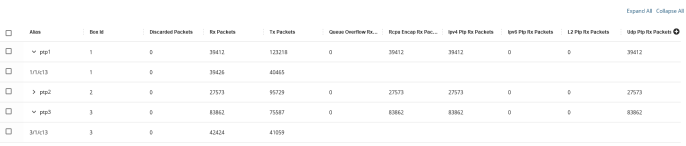
| 1 | PTP Statistics |
Following table lists the PTP statistical attributes and their descriptions:
|
PTP Statistical Attribute |
Description |
|
Alias |
The unique name for the PTP template that you configured globally for the device. |
|
Box ID |
The box identifier for the device. |
|
Discarded Packets |
The number of packets that were discarded by the port because of mismatch in the domain or VLAN. |
|
Rx Packets |
The number of packets that were received by the port. |
|
Tx Packets |
The number of packets that were transmitted by the port. |
|
Queue Overflow Rx Packets |
The queue overflow of the received packets. |
|
Rcpu Encap Rx Packets |
The RCPU-encapsulated packets received. |
|
Ipv4 Ptp Rx Packets |
The IPv4 PTP packets received. |
|
Ipv6 Ptp Rx Packets |
The IPv6 PTP packets received. |
|
L2 Ptp Rx Packets |
The L2 PTP packets received. |
|
Udp Ptp Rx Packets |
The UDP PTP packets received. |



