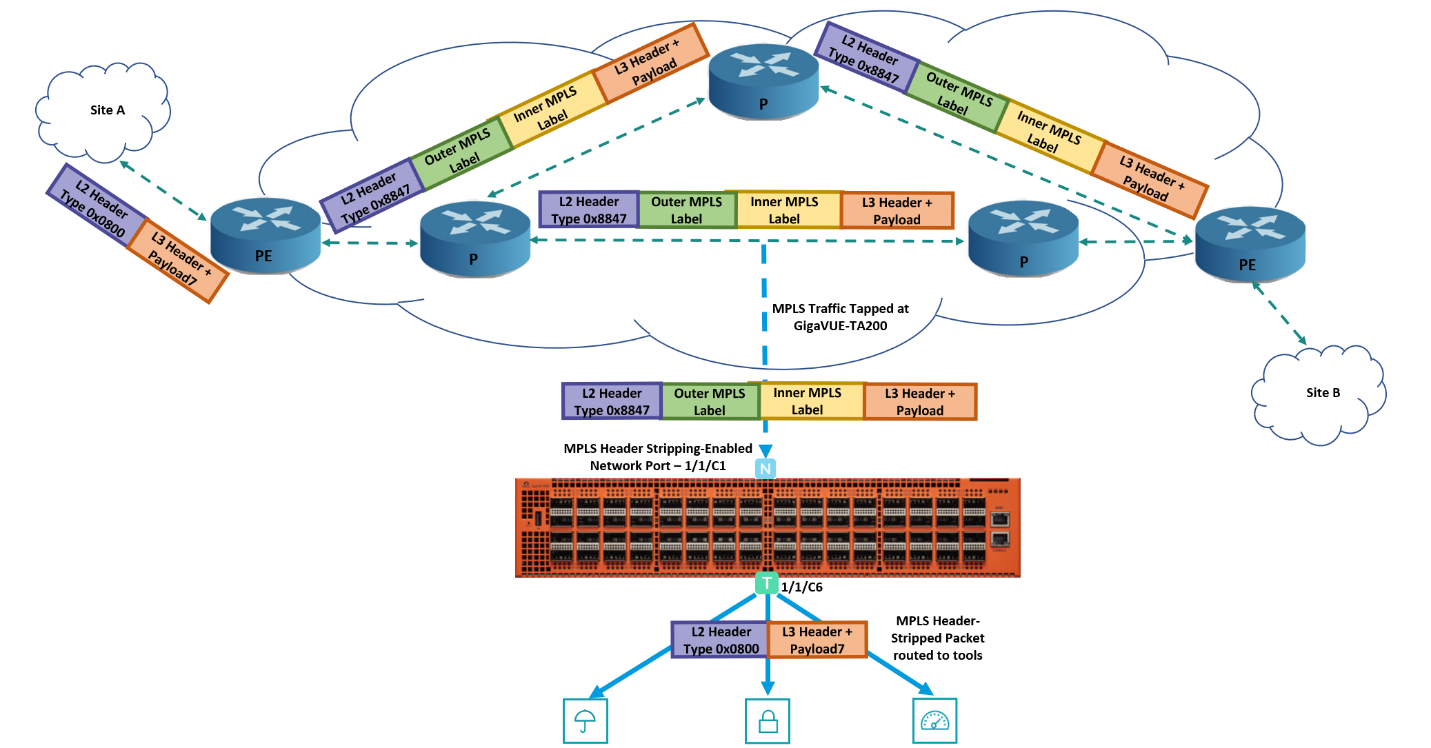About MPLS Header Stripping
The MPLS header stripping functionality can identify and remove headers from the MPLS traffic that are tapped at the network and are routed to the respective tools for analysis. The GigaVUE‑OS device strips the MPLS header based on the MPLS label configured for the device. The outer and the inner MPLS labels must be configured for the device. The MPLS traffic is then routed to the respective tools based on the map rules configured to match the MPLS payload.
The following figure illustrates the MPLS header stripping functionality.
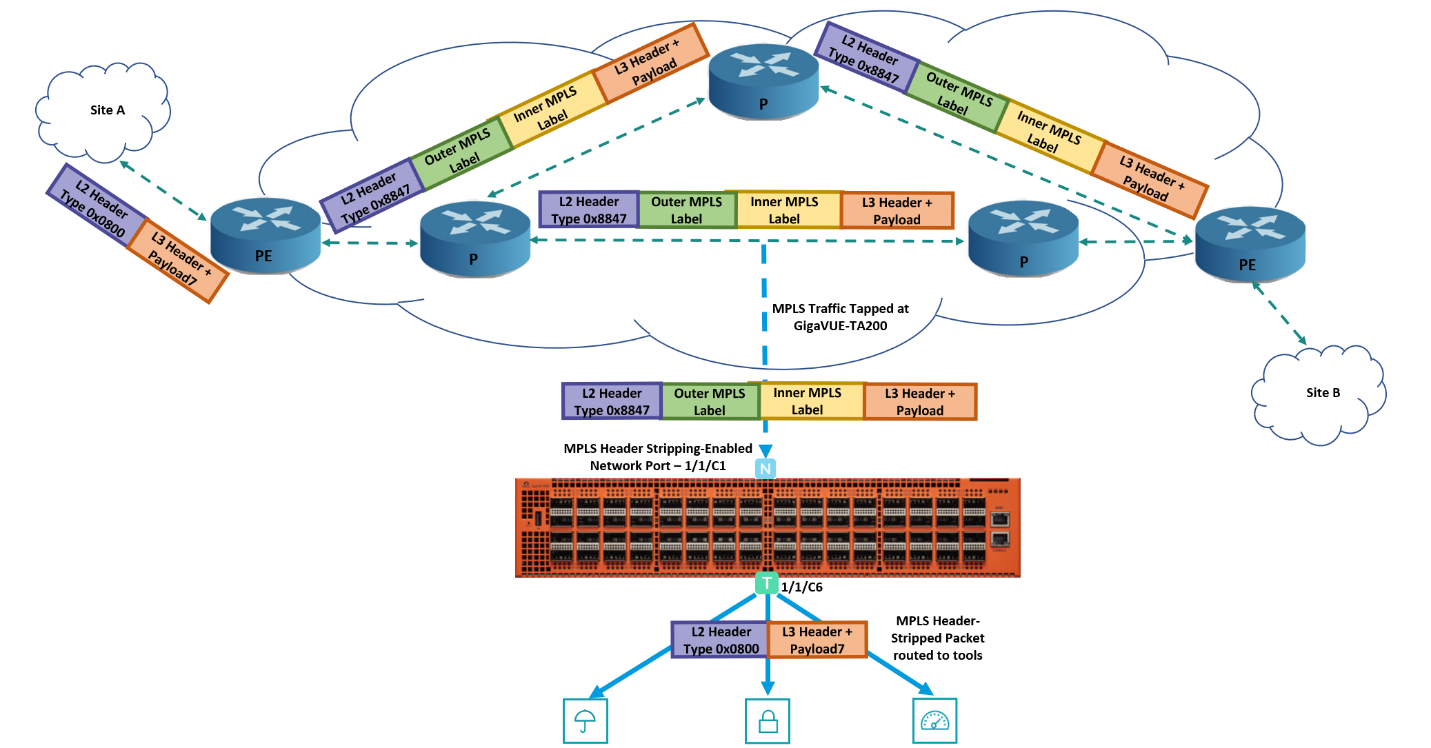
In this diagram, the MPLS encapsulated traffic from the network is tapped on the network port, 1/1/c1 in the GigaVUE-TA200 device. The MPLS header stripping functionality is enabled on this network port. Based on the MPLS label configured for the GigaVUE-TA200 device, the device strips the MPLS header from the incoming packets and routes the MPLS payload to the respective tools based on the map rules configured.
Any other traffic that enters the MPLS header stripping-enabled network port will also be processed similar to a normal by-rule map.
MPLS Header Stripping – Rules and Notes
Keep in mind the following rules and notes when working with MPLS header stripping:
|
■
|
MPLS header stripping is supported on GigaVUE‑HC1-Plus,GigaVUE‑HC1, GigaVUE‑HC2, GigaVUE‑HC3, GigaVUE-TA40, GigaVUE-TA100, GigaVUE-TA200, ,GigaVUE‑TA25, and GigaVUE‑TA400 devices. |
|
■
|
On GigaVUE‑TA25 outer tag is also stripped along with MPLS labels of incoming tagged MPLS traffic. |
|
■
|
MPLS header stripping is supported only on traffic with a maximum of up to two MPLS labels (inner and outer MPLS labels) configured for a device. On GigaVUE-TA400, MPLS header stripping is supported with a maximum of seven MPLS labels per packet. |
|
■
|
MPLS header stripping is not supported with IPv6 addresses except on GigaVUE-TA400. |
|
■
|
A maximum of up to 4096 MPLS labels can be configured for a device. If the label configuration exceeds the maximum limit specified and if the new labels overlap with the already configured labels, you must delete the existing labels and reconfigure the complete set of labels without exceeding the maximum limit. This is not applicable for GigaVUE-TA400. |
|
■
|
All the MPLS labels that are used to strip the MPLS header must be configured at the chassis-level so that all the network or hybrid ports enabled with the MPLS header stripping functionality is aware of the labels. For GigaVUE-TA400, the labels do not need chassis-level configurations to perform MPLS header stripping. |
|
■
|
MPLS header stripping is supported only for L3 MPLS and L3 MPLS VPN traffic. On GigaVUE-TA400 both L2 MPLS and L3 MPLS header stripping are supported. |
|
■
|
On a network or hybrid port that taps the network traffic, you can enable either VXLAN header stripping or MPLS header stripping, but you cannot enable both the functionalities. |
|
■
|
If you want to switch between the header stripping protocol configuration for a network or hybrid port, you must disable the existing configuration on the port, and then enable the required header stripping protocol. |
|
■
|
Ports enabled with VXLAN header stripping functionality and ports enabled with MPLS header stripping functionality cannot be part of the same map. You must create separate maps for these ports. |
|
■
|
MPLS header stripping is not supported on network or hybrid ports that are part of pass-all maps except for L2 MPLS header stripping on GigaVUE-TA400. |
|
■
|
MPLS header stripping is not supported for Q-in-Q traffic except on GigaVUE-TA400. |
|
■
|
You cannot enable MPLS header stripping on a port that is part of a port-pair. |
|
■
|
If you configure a Regular By-Rule map with TTL as one of the map rule, the TTL value will match the MPLS packets’ TTL value and not the IP packets’ TTL value. |
|
■
|
On GigaVUE-TA400 both L3 MPLS outer header stripping and L2 MPLS outer header stripping of traffic carrying PWMCW (Pseudowire MPLS control word) or Pseudowire associated channel header (PWACH) are supported. L2 MPLS header stripping is not supported on traffic without PWMCW or PWACH. |