Install GigaVUE‑FM for KVM
The GigaVUE‑FM software package for KVM environments is distributed as an ISO image file. The following sections describes how to deploy a fresh installation of GigaVUE‑FM on a KVM host.
These steps are only valid for new installations of GigaVUE‑FM.
Install GigaVUE‑FM from an ISO Image File
Use the Virtual Machine Manager to install the GigaVUE‑FMISO image file.
Note: The ISO image file must be stored in a location that is accessible to the Manager.
To create the Virtual Machine for GigaVUE‑FM in KVM:
Note: These instructions use “Virtual Machine Manager” to create and manage the virtual machines (VMs).
| 1. | Open the Virtual Machine Manager, and then click the Create a new virtual machine icon as shown in the following figure: |
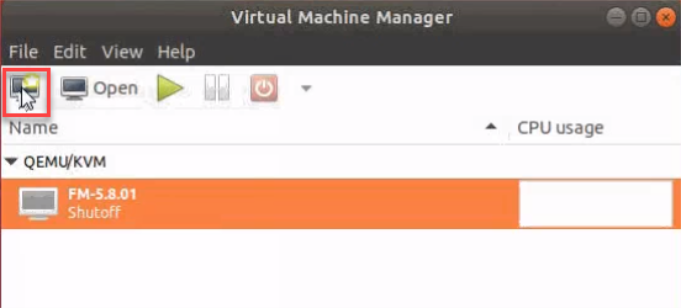
The New Virtual Machine Wizard opens.
| 2. | Select Local install media (ISO image or CDROM), and then click Forward to continue. |
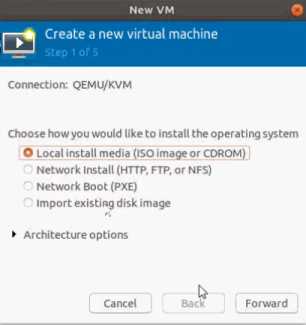
| 3. | Browse and select the location from where to upload the GigaVUE‑FM ISO image, and then select the Automatically detect operating system based on install media check box. |
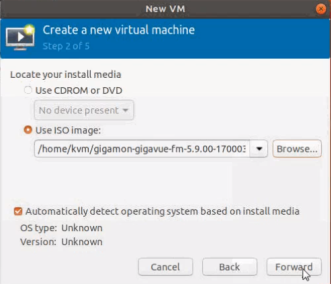
Click Forward to continue.
| 4. | Set the Memory and CPU Settings. |

Click Forward to continue.
| 5. | Select the Enable storage for this virtual machine check box, and set the Size to 40Gb. |
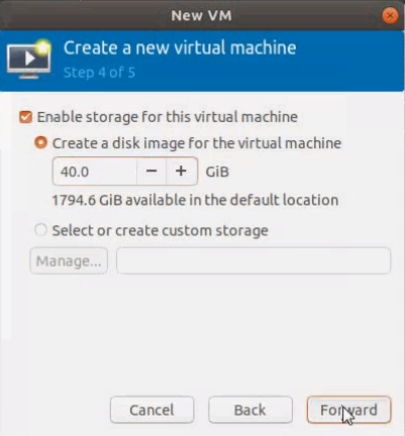
Click Forward to continue.
| 6. | On the next screen, complete the following: |
| a. | Enter a unique name for the virtual machine. |
| b. | Select the Customize configuration before install check box. |
| c. | From the Network Selection drop-down list, select the required network communication option. |
| d. | From the Source mode drop-down list, select Bridge. |
| e. | Click Finish. |

The summary screen appears as shown in the following figure:
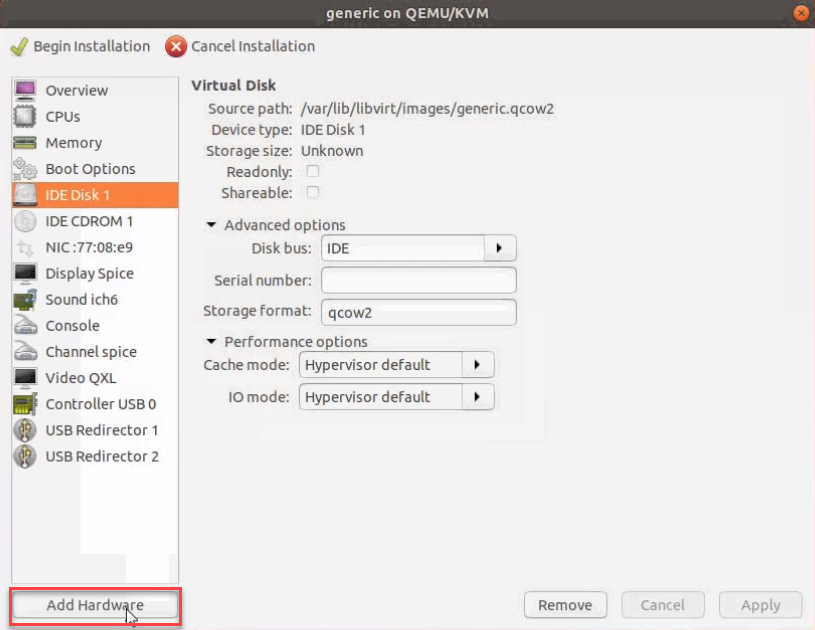
| 7. | Verify the options that you have selected, and then click Add Hardware to add the second disk. |
| 8. | In the Add New Virtual Hardware screen, set the disk size to 40Gb. |
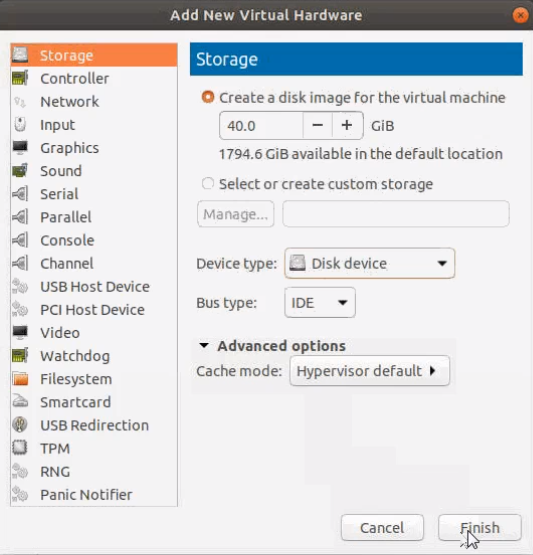
| 9. | Click Finish. The summary screen appears again where you can verify the details of IDE Disk 2 that you added. Click Begin Installation. |
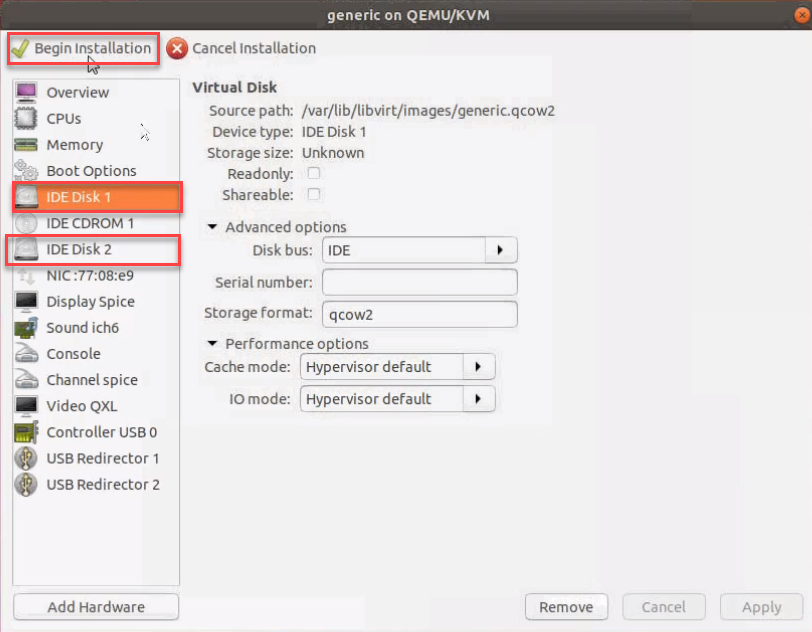
Once the installation is complete, the virtual machine launches.



