Configure GCB Settings
In the GCB General Settings, you can specify the purge interval to automatically remove the GCBs that are disconnected for a long duration.
Note: GigaVUE-FM generates an alarm for the disconnected GCB when the GCB heartbeats are not received for more than 15 minutes. Refer to
To view or edit the GCB general settings:
- In GigaVUE-FM, navigate to Inventory > CONTAINER > Gigamon Containerized Broker > Settings, the Settings page appears.
- From the Settings page, on the General section, click Edit. The Edit General Settings quick view appears.
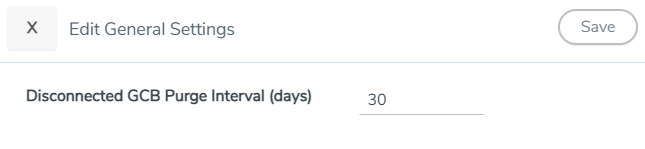
- Enter the number of days to retain the disconnected GCB and after this duration the disconnected GCB will be removed.
- Click Save to changes made on the General Settings.
 GCB Log Level Settings
GCB Log Level Settings
In GigaVUE-FM, you can control the level of logs created at each individual GCB for troubleshooting. The regular GCB log file name format is gcb_http2.log.
To view or edit the GCB log level settings:
- In GigaVUE-FM, navigate to Inventory > CONTAINER > Gigamon Containerized Broker > Settings, the Settings page appears.
- From the Settings page, select a GCB to view or edit the GCB log configuration.
- Select Edit to edit the required GCB log values in the Individual Settings section.
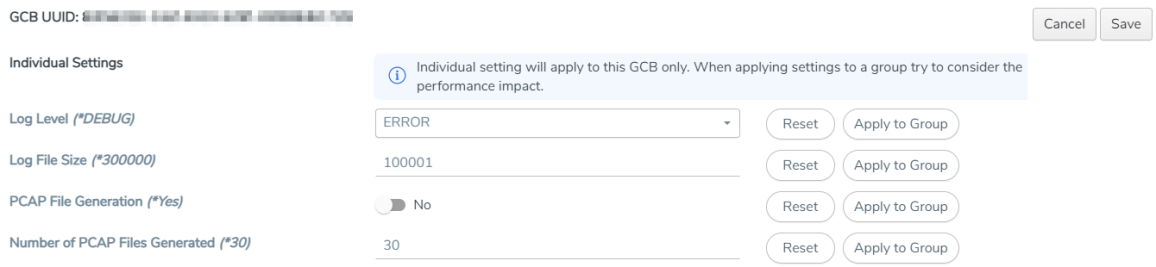
Field
Description Log Level Select one of the following:
- DEBUG—fine-grained log information for application debugging
- INFO—coarse-grained log information for highlighting application progress
- WARN—log information of potentially harmful situations
- ERROR—log information of the error events that allows the application to run continuously
- FATAL—log information of very severe error events that presumably lead the application to abort.
Log File Size
Enter a value for the number of lines in the GCB log file.
PCAP File Generation
Select Yes to generate the PCAP file and select No to continue without the PCAP file.
Number of PCAP Files Generated
Enter a value for the number of PCAP files to be generated and stored on the GCB.
On any of the above fields,
- click Reset to reset the value to default.
- click Apply to Group to apply the value to all the members of the group
 GCB Transaction Logging Settings
GCB Transaction Logging Settings
The GCB considers an HTTPS POST message from Pcapper to GCB as a transaction. The Transaction Logging feature collects data from the transaction to aid in troubleshooting problems such as dropped packets, or no traffic at tools. For each transaction, GCB creates a transaction record. The transaction record is logged to a transaction log file in the GCB pod or into the Kubernetes logging stdout stream.
The transaction log consists of various items like transaction index, transaction time, source, and destination details extracted from the data sources like GCB system time, Pcapper metadata field, and Pcapper transaction. Each pod can have a maximum of ten log files.
The GCB transaction log file name format is gcb_trans_<YYYY-MM-DD_hh-mm-ss>.<csv | json>, and the file is located on each GCB Pod in the /pod-data directory.
To view or edit the transaction log settings:
- In GigaVUE-FM, navigate to Inventory > CONTAINER > Gigamon Containerized Broker > Settings, the Settings page appears.
- From the Settings page, select a GCB to view or edit the GCB transaction log settings.
- Select Edit to edit the required GCB transaction log values in the Individual Settings section.
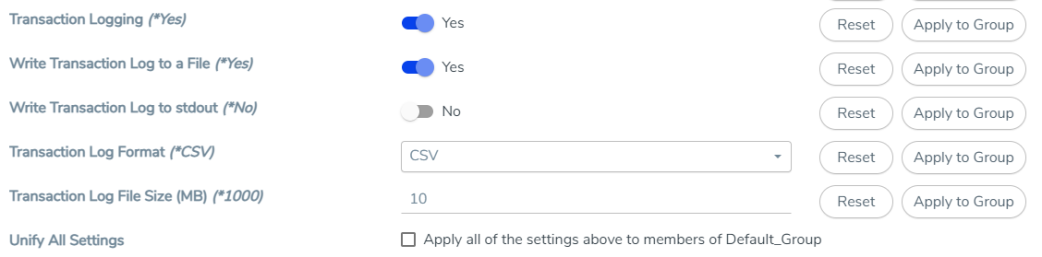
Field
Description Transaction Logging
Select Yes to enable the transaction logs generation or select No to disable the transaction logs generation.
Write Transaction Log to a File
Select Yes to save the generated transaction logs to a file on your GCB HTTPS Pods or select No to continue without saving the logs to a file.
Write Transaction Log to stdout
Select Yes to save the generated transaction logs to your Kubernetes logging standard output stream or select No to continue without saving the logs to your Kubernetes stdout.
Refer to Kubernetes Logging Architecture for detailed information on Kubernetes stdout.
Transaction Log Format
Select CSV or JSON as the transaction log file format.
Transaction Log File Size (MB)
Enter a value between 1 MB to 4095 MB for the transaction log file size.
A new log file is created whenever the log file reaches the specified file size.
Unify All Settings
Enable the Unify All Settings option to apply all the log settings to the members of the group.
On any of the above fields,
- click Reset to reset the value to default.
- click Apply to Group to apply the value to all the members of the group
GCB Group Settings
GCB Group settings allow you to configure group settings such as packet reordering settings to multiple GCBs present in a group. It allows you to create a group consisting of multiple GCBs with the same settings. You can change one or more group settings for a GCB group, and the changes are applied to all the GCBs in the group. You can create many GCB groups, but the group name should be different.



