Create Tunnel Endpoints
The customized traffic from the GigaVUE V Series node is distributed to the tunnel endpoints using a standard L2 Generic Routing Encapsulation (GRE) or Virtual Extensible LAN (VXLAN) tunnel.
Note: To configure the tunnel end points, you must be a user with fm_super_admin role or a user with write access to the Traffic Control Management category.
To create a new tunnel:
- After creating a new monitoring session, or click Edit on an existing monitoring session, the GigaVUE-FM canvas appears.
- In the canvas, select New > New Tunnel, drag and drop a new tunnel template to the workspace. The Add Tunnel Spec quick view appears.
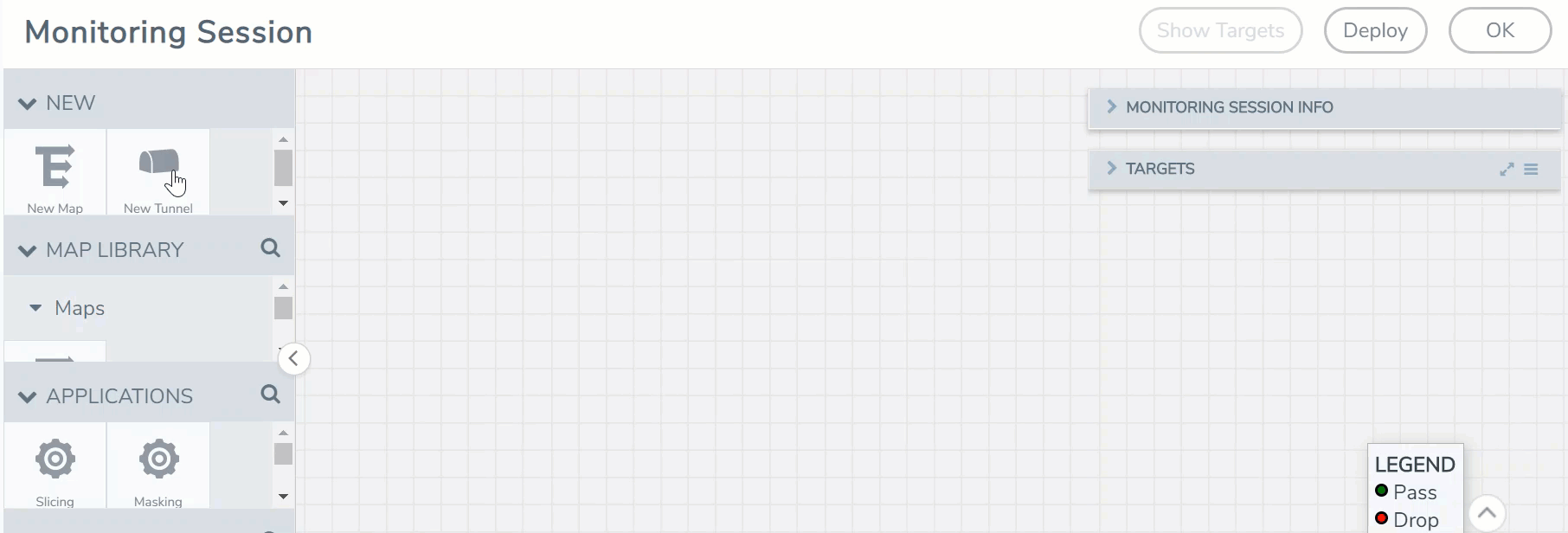
- In the Add Tunnel Spec quick view, select or enter the appropriate information as described in the following table.
Field
Description
Alias
The name of the tunnel endpoint.
Note: Do not enter spaces in the alias name.
Description
The description of the tunnel endpoint.
Type
The type of the tunnel. Select L2GRE or VXLAN to create a tunnel.
Traffic Direction
The direction of the traffic flowing through the GigaVUE V Series node.
Choose Out for creating a tunnel from the GigaVUE V Series node to the destination endpoint.
Note: Traffic Direction In is not supported for V Series 1 nodes.
Remote Tunnel IP
The IP address of the tunnel destination endpoint.
- Click Save. The tunnel endpoints are added successfully.
To delete a tunnel, select the required tunnel and click Delete.



