SNMP Throttling
Using SNMP Throttling, you can reduce the flooding of SNMP traps. You can manage the flooding by configuring the nodes with appropriate parameters for the trap events.
To configure SNMP Throttling:
| 1. | On the right side of the top navigation bar, click |
| 2. | On the left navigation pane, go to System, click SNMP Traps > SNMP Throttling. |
Note: The SNMP Throttling option that was available under Thresholds is now included under SNMP Traps.
| 3. | The SNMP Throttling page is displayed. |
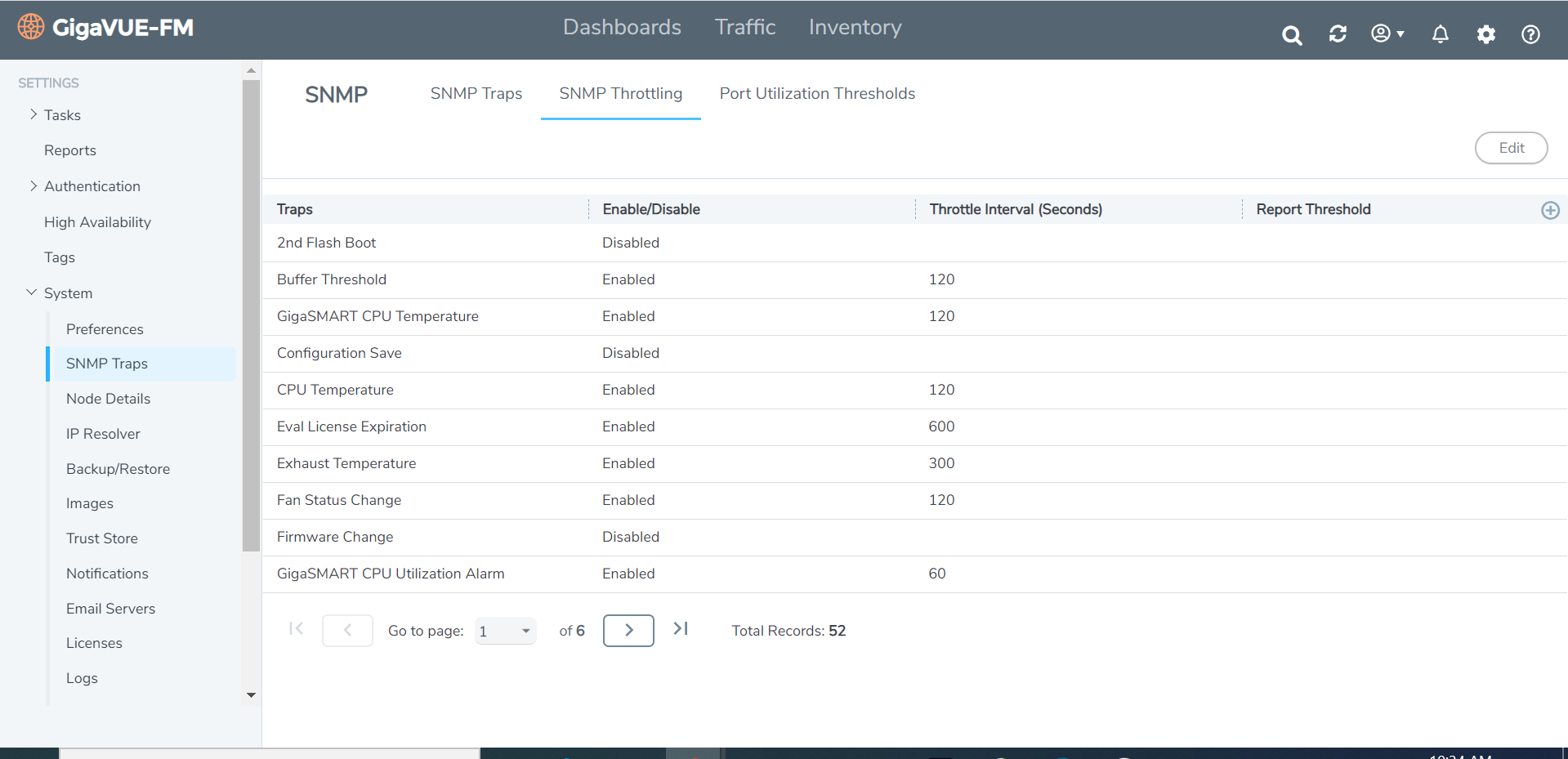
| 1 | SNMP Throttle Settings Page |
| 4. | Click Edit to configure the following throttling settings for the traps: |
| Disable Throttle: Allows you to disable the throttle for the required traps. If you select the Disable Throttle checkbox in the header, then throttling is disabled for all the traps. |
| Interval: Allows you to configure the throttling interval. The throttling interval is configured by default for some of the traps (which is displayed in the page). |
| Report Threshold: Allows you to configure the threshold limit for each of the traps based on which a throttle report trap is sent at the end of the interval. You can view the report in the Alarms and Events page. |
| 5. | Click Save. |
Note: SNMP throttling is available for all traps for all devices running software version 5.5.00 and above. For devices running earlier versions, SNMP throttling is available only for the following three traps:
| Link Status or Speed Change |
| Packet Drop |
| Packet Rx/Tx Error |
SNMP throttling from device is different from throttling Near-Real Time status notification from GigaVUE‑FM to GigaVUE‑FM GUI. GigaVUE‑FM throttles all the events (SNMP events sent by the device, state changes performed by the user, and status updates through GigaVUE‑FM), and the events are pushed at the cluster level, summary level and global level. Refer to the following table for more details:
| Throttle Level | GUI Screens |
Count and Interval |
Description |
|---|---|---|---|
| Cluster | GUI screens related to cluster |
2 events per 5 second
|
Events to the particular cluster will be throttled |
| Summary | Dashboard, Physical nodes |
Events across all the cluster will be throttled |
|
| Global | GUI screens related to solutions |
Events across all the solutions will be throttled |



