Port Utilization Threshold
You can configure the utilization threshold for ports from this page. You can configure both the upper (high) and lower threshold limits based on which an alarm is triggered.
To configure port utilization:
-
On the left navigation pane, click
 and select System > SNMP Traps > Port Utilization Threshold.
and select System > SNMP Traps > Port Utilization Threshold. - Click Create
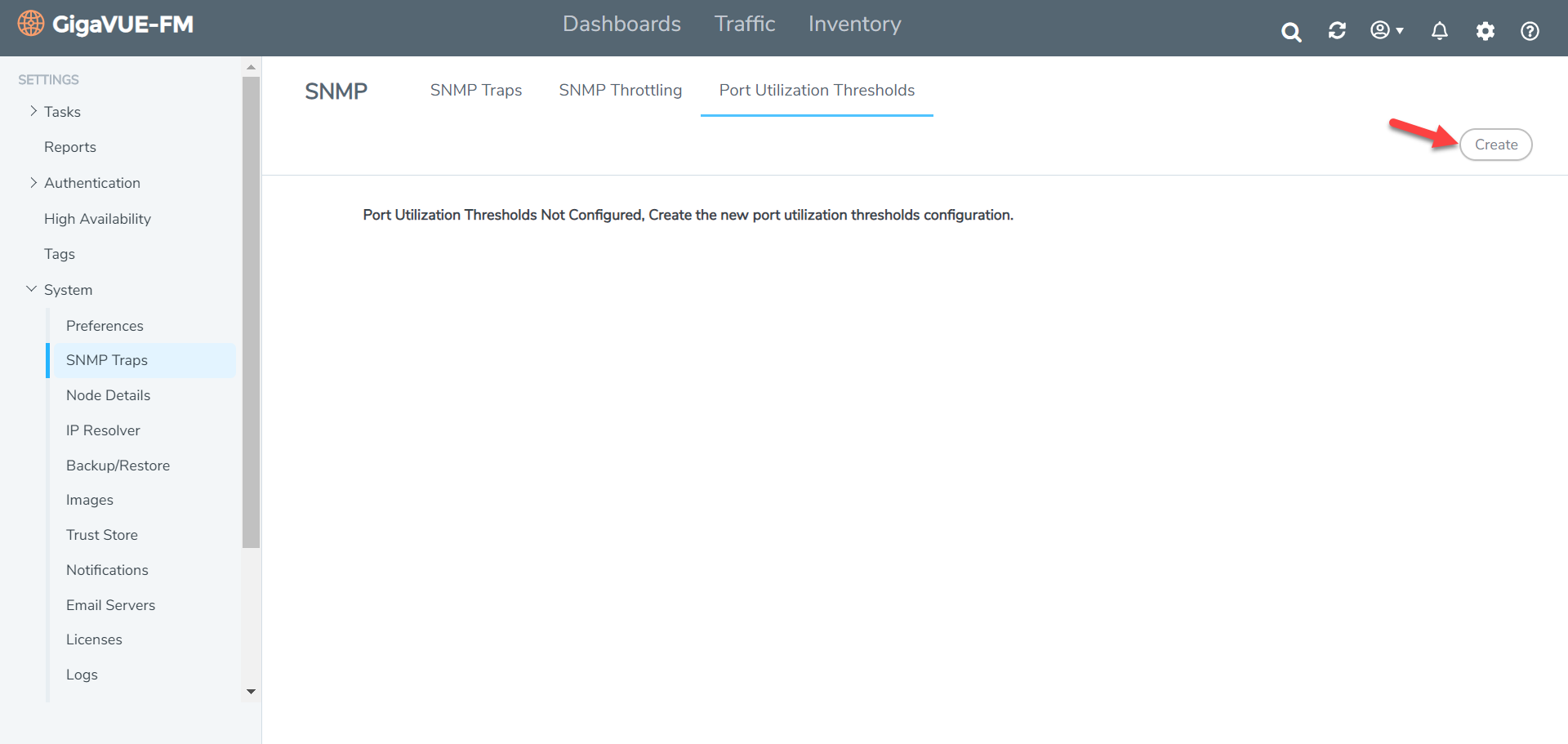 .
. - Enter the upper and lower threshold values and click Save.
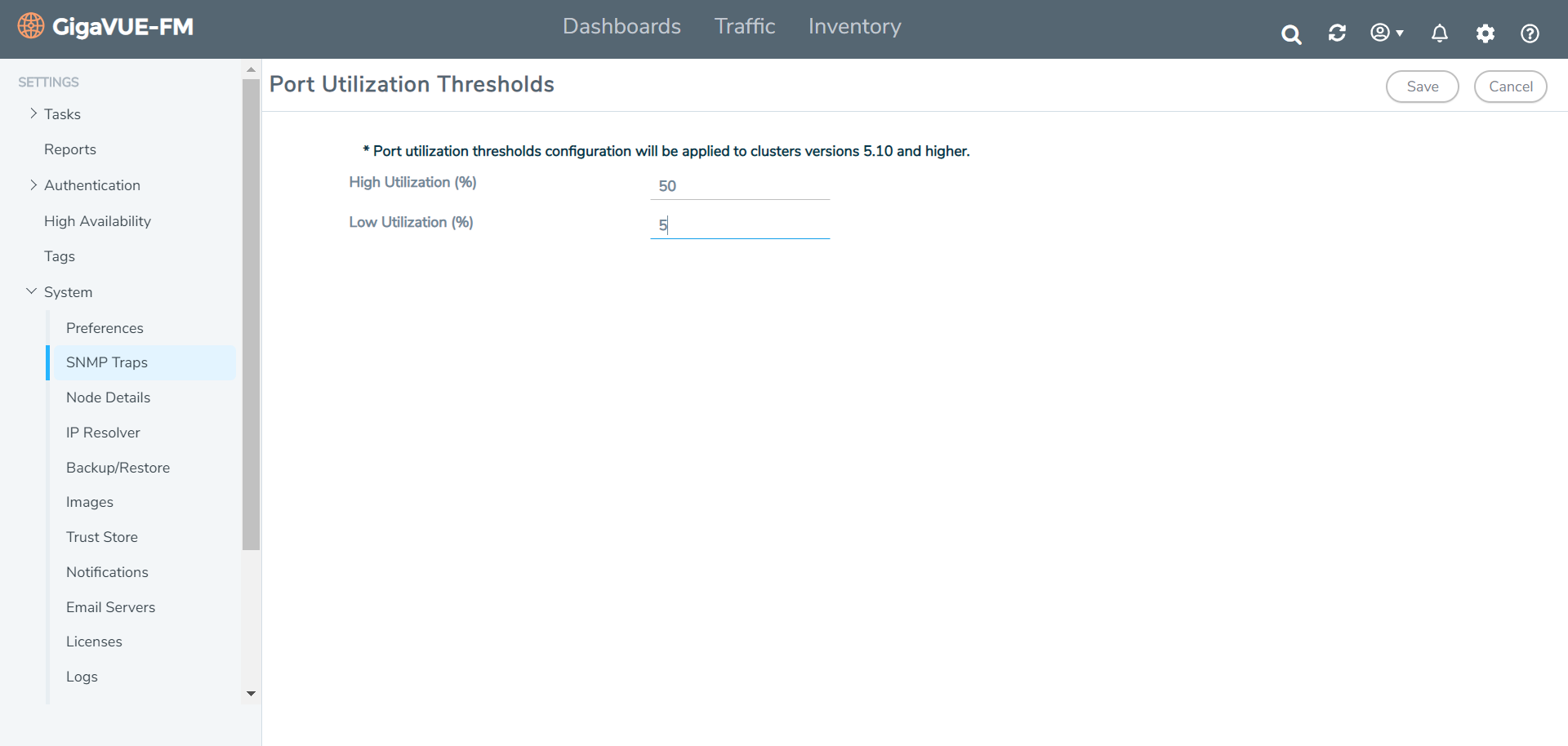
- Click Edit to edit the port utilization threshold values.
- Click Apply All to apply the configuration to all the devices. The configured port utilization threshold values will be applied for devices running software version 5.10 and higher.
Note: GigaVUE-FM allows you to create the threshold values when you first access the GigaVUE-FM instance. Once the values are configured, you can only edit the values using the Edit option. When a new device is added to GigaVUE‑FM, then the port utilization threshold setting is applied to the new device. If for some reason, the threshold setting is not applied to a device, then an event is raised with the appropriate details in the Events page.



