Filter Events
The events can be filtered based on the following criteria:
|
Controls/ Parameters |
Description |
|
Source |
Displays the events generated by a specific source. Note: This option is not available in the Virtual Events page. |
|
Start Date End Date |
Displays the events occurred within a specific date range. |
|
Scope |
Displays the events associated with the selected category. For example, physical node, physical port, appliance server, and so on. |
|
Event Type |
Displays the events associated with the selected event type. |
|
Alarm Type |
Displays the events associated with the selected alarm type (applicable only for users with prime package license). |
|
Event Severity |
Displays the events that match the selected severity level. |
|
Affected Entity Type |
Displays the events associated with the affected entity type. The affected entity type can be Port, Cards, Chassis, and so on. |
|
Status |
Displays alarm events based on alarm status. Alarm status can be acknowledged or unacknowledged (applicable only for users with prime package license). |
|
Cluster ID |
Cluster ID of the cluster (applicable only for users with prime package license). |
|
Affected Entity |
Displays the events associated with the affected entity. The affected entity can be port ID, slot label, fan name, and so on. |
|
Device IP |
Displays the events associated with the IP address of the device. Partial IP addresses may be entered to display the results containing the specified octets. For example, if the last 2 octets of the IP address entered is 46.100, the IP addresses listed will include all those that end with 46.100. |
|
Host Name |
Displays the events associated with the host name of the device. Partial host name may be entered to filter the events. For example, if the first portion of the host name entered is GIMO, the host names listed will include all those that contain GIMO. |
|
Alias |
Displays alarm related events based on alarm component alias or id (applicable only for users with prime package license). |
| Show non-taggable Entities | Displays events for entities that cannot be tagged, such as Policies, GigaVUE-FM instance. |
|
Tags |
Tags associated with the event |
To filter the event:
| 1. | Click Filter. |
The Filter quick view appears.
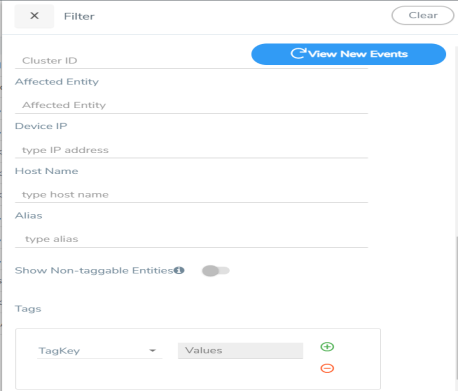
| 2. | Specify the filter criteria. The event records will get filtered and displayed. |
| 3. | Click Clear to clear the filter. |



