Chassis View + Port View
The Chassis + Port view selection is made by clicking the Port View button on the Chassis View page. All the line cards/modules have the port types displayed a shown in 1 Chassis + Transceiver View. A legend at the bottom of the page identifies the types of ports. As in Chassis + Transceiver view, the colors indicate the status of the ports.
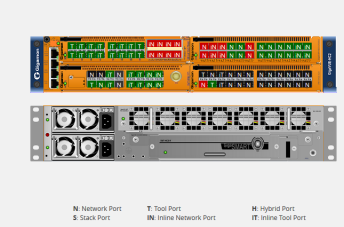
| 1 | Chassis View + Type View |



