CA List
The CA List page allows you to add the root CA certificate for the devices. You can access the CA List page from GigaVUE-FM as well the devices:
| From GigaVUE-FM |
Go to Settings > System > Certificate > CA List
|
Use this for global configuration of all the devices managed by GigaVUE-FM. |
| From Devices | Go to Inventory > Node > Settings > Global Settings > CA List | Use this for configuration of individual devices and clusters. |
To add a CA for all the devices managed by GigaVUE-FM:
-
On the left navigation pane, click
 and select Certificates > CA List.
and select Certificates > CA List. - Click Add.
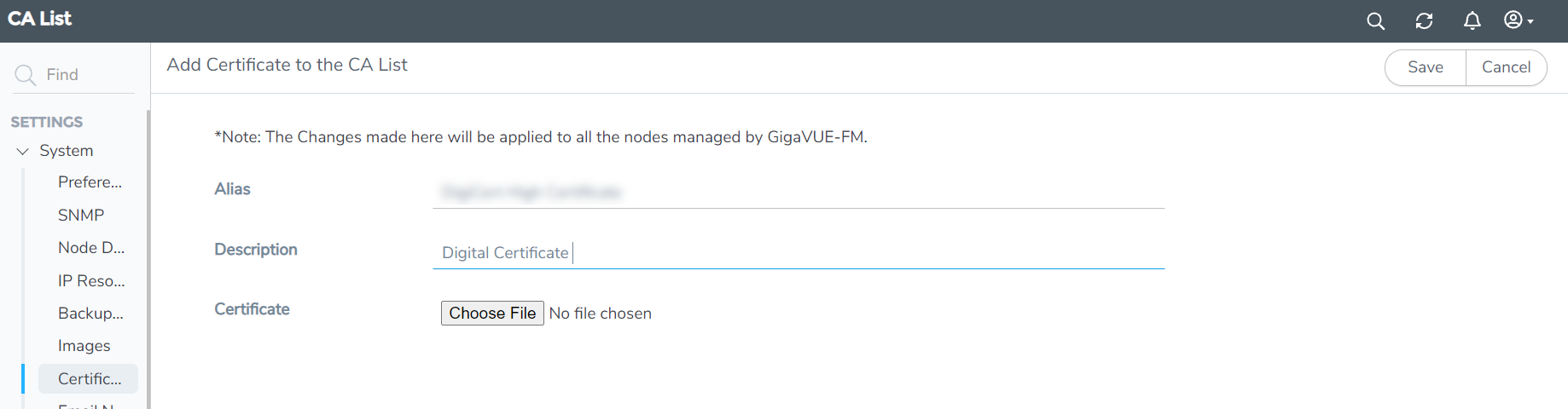
- Select or enter the following details:
- Click Save.
|
Field |
Description |
| Alias | Alias name of the CA. |
| Description | Description of the CA. |
| Choose Certificate | Choose the certificate from the desired location. |
The CA will be added to the list view and displays the following details:
- Alias
- Description
- Issuer Name
- Algorithm
- Subject Name
- Valid From
- Valid To
The CA List page allows you to perform the following tasks:
- Delete: To delete a certificate.
- Filter: To filter the certificates based on specific criteria.
- Export: To export the details in the CA List page to a CSV file.
- Audit: To audit the actions performed in the CA List page.



