Associate Roles with Port Permissions
Users are assigned roles based on their user group. Each user group is given permission to specific ports on the node. There are four port-based permission levels, which are as follows:
|
Permission Level |
Description |
|
Level 1 |
The user can view the port but cannot make any changes to port settings or maps. When applied to a network port, the user can view maps attached to the network port. This level is used for users who only need to monitor the activities of the port. |
|
Level 2 |
The user can use the port for maps, create tool-mirror to or from the port, and change egress port filters. The user can configure port-lock, lock-share, and all traffic objects except port-pair. Also includes all Level 1 permissions. |
|
Level 3 |
The user can configure port parameters (such as administrative status of the port, speed, duplex, and autonegotiation), as well as create port pairs. Also includes all Level 2 and Level 1 permissions. |
|
Level 4 |
The user can change the port type. Also includes all Level 3, 2, and 1 permissions. |
To associate roles with port permission, do the following:
| 1. | Select Ports in the Navigation pane, then go to Ports > All Ports. |
| 2. | Select the port or ports on which you want to set permissions. |
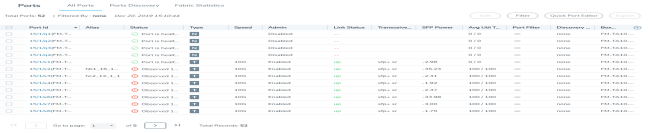
| 3. | Click Edit. |
| 4. | In the Permissions section of the Ports page, assign roles to the permissions levels. |
| 5. | Click Save. |



