View the Forwarding States of Inline Networks
To view the forwarding states of inline networks in the flexible inline canvas, choose the required inline network, and then click Status. Refer to the following figure.
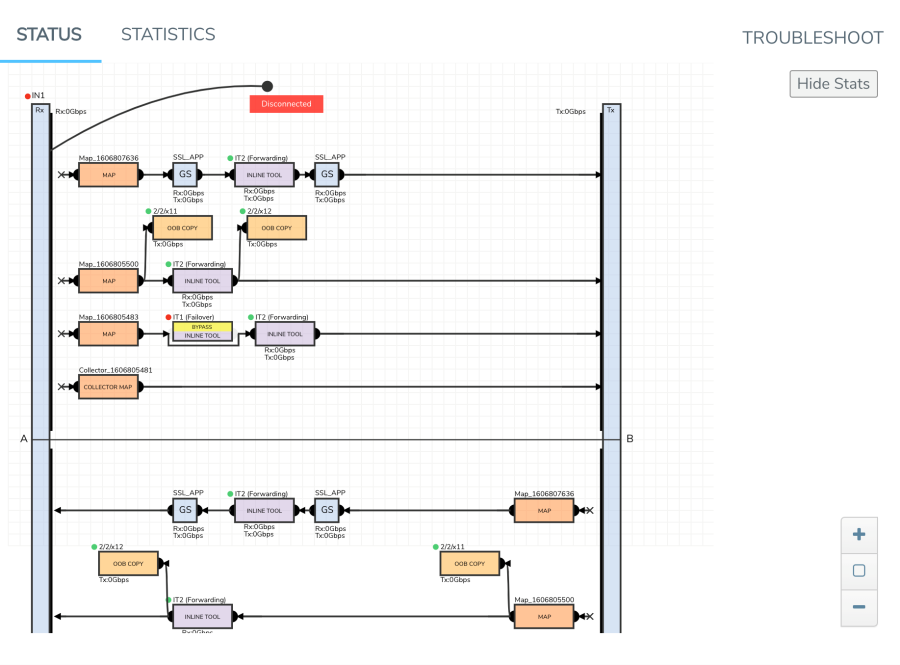
| Figure 56 | Inline Network Forwarding States |
Following inline network states are not explicitly shown in the flexible inline canvas:
| Normal—If the state of all inline tools are up, the inline network is in Normal state. |
| Abnormal—If any inline tool involved in flexible inline maps (directly or indirectly as a member of an inline tool group) is operationally down and there is no network-level failover action in effect, the inline network is in an Abnormal state. |
Following table provides the list of forwarding states of inline network and their description.
|
Inline Network Physical Bypass |
Inline Network Traffic Path |
Far-End Status of Links Connected to Inline Network Ports |
Operational State of Not Forced Inline Tools and Inline Tool Groups Involved in Maps from the Inline Network |
Forwarding State |
Description |
||||||
|
enable |
any inline network traffic path configuration |
any combination of far-end ports status |
any combination of operational state of the inline tools or inline tool groups involved in the maps originating from the inline network |
PHYSICAL BYPASS |
all traffic exchanged directly between the end nodes without being noticed by the switching fabric (GigaVUE node acting as a wire or fiber) |
||||||
|
disable |
traffic path set to drop |
any combination of far-end ports status |
any combination of operational state of the inline tools or inline tool groups involved in the maps originating from the inline network |
DISABLED |
all traffic arriving at the inline network ports is dropped |
||||||
|
disable |
traffic path set to bypass, monitoring, or to-inline-tool |
at least one far-end port is down |
any combination of operational state of the inline tools or inline tool groups involved in the maps originating from the inline network |
DISCONNECTED |
No traffic is exchanged between the nodes |
||||||
|
disable |
traffic path set to bypass |
both far-end ports are up |
any combination of operational state of the inline tools or inline tool groups involved in the maps originating from the inline network |
FORCED BYPASS |
All traffic that matches any of the maps originating from the inline network is redirected through a logical bypass |
||||||
|
disable |
traffic path set to monitoring |
both far-end ports are up |
any combination of operational state of the inline tools or inline tool groups involved in the maps originating from the inline network |
FORCED BYPASS WITH MONITORING |
A copy of the traffic originating from the inline network bypasses the sequence of inline tools and inline tool groups and is re-directed to the opposite-side inline network port. Another copy of the traffic is directed to the sequence of inline tools and inline tool groups, except that no traffic of the second copy is sent to the exit port. |
||||||
|
disable |
traffic path set to to-inline-tool |
both far-end ports are up |
all inline tools involved (directly or indirectly as members of inline tool groups) in the maps originating from the inline network are in the up operational state |
NORMAL |
The traffic is guided between the source inline network port and the destination inline network port according to the status of the inline tools and inline tool groups. Note: The state of all inline tools must be up, including inline tools configured as spare in an inline tool group, inline tools or inline tool group members in the a-to-b and b-to-a lists configured with any traffic path other than to-inline-tool. |
||||||
|
disable |
traffic path set to to-inline-tool |
both far-end ports are up |
at least one of the inline tools or inline tool groups involved in the maps originating from the inline network configured with the traffic path parameter to-inline-tool and failover action of network-port- forced-down is in the down operational state |
NETWORK PORTS FORCED DOWN |
No traffic is exchanged between the inline network ports, and the inline network ports are brought down |
||||||
|
disable |
traffic path set to to-inline-tool |
both far-end ports are up |
|
FAILURE INTRODUCED DROP |
All traffic arriving at the inline network ports is dropped |
||||||
|
disable |
traffic path set to to-inline-tool |
both far-end ports are up |
|
FAILURE INTRODUCED BYPASS |
All traffic that matches any of the maps originating from the inline network is redirected through a logical bypass |
||||||
|
disable |
traffic path set to to-inline-tool |
both far-end ports are up |
any combination of conditions not listed for the forwarding state definitions of PHYSICAL BYPASS, DISABLED, DISCONNECTED, FORCED BYPASS, FORCED BYPASS WITH MONITORING, NORMAL, NETWORK PORTS FORCED DOWN, FAILURE-INTRODUCED DROP, or FAILURE-INTRODUCED BYPASS |
ABNORMAL |
The traffic is guided between the source inline network port according to the status of the inline tools and inline tool groups Note: If any inline tool involved in flexible inline maps (directly or indirectly as a member of an inline tool group) is in the down operational state and there is no network-level failover action in effect, the inline network is in the ABNORMAL state. |



