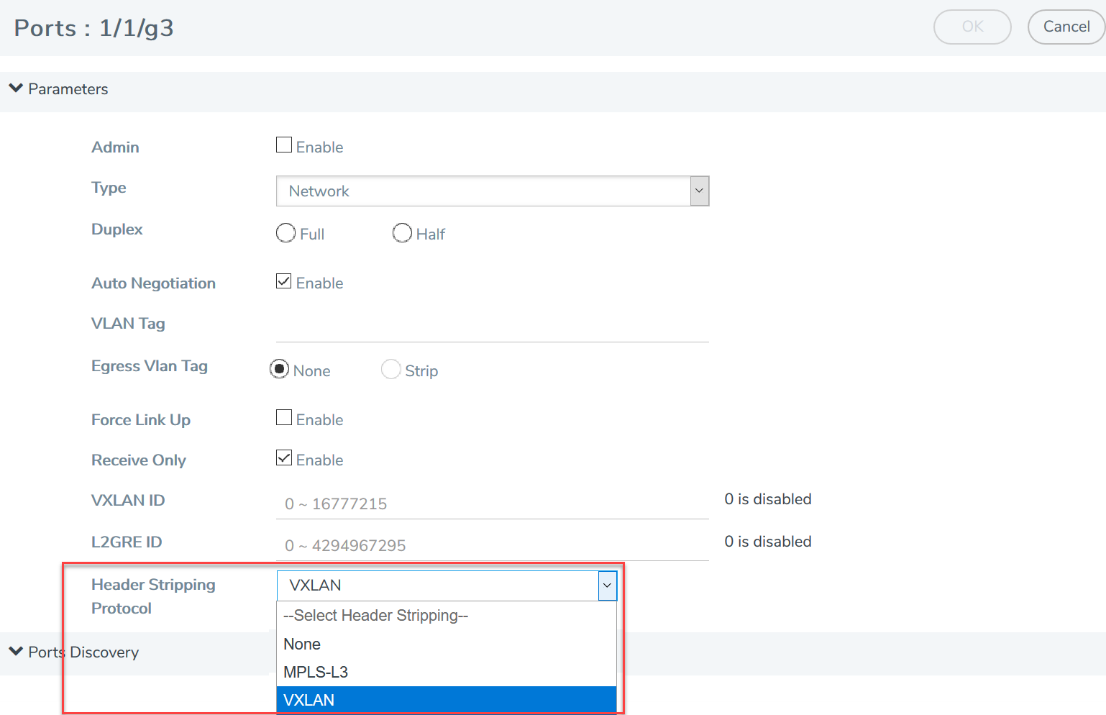Enable Header Stripping Protocol on Ports
You can enable header stripping protocol on any network or hybrid ports. If you enable the header stripping protocol on a port, you cannot configure the VXLAN ID or L2GRE ID for that port.
To enable a header stripping protocol on a network or hybrid port:
-
From the device view, go to Ports > Ports > All Ports.
-
Select the required network or hybrid port on which you want to enable the header stripping protocol, and then click Edit.
-
Under the Parameters section, from the Header Stripping Protocol drop-down list, select one of the following options:
-
None – Header stripping protocol is not enabled on the port.
-
MPLS-L3 – Port is enabled with MPLS header stripping protocol to strip the MPLS header from the MPLS layer 3 packets that are tapped on this port.
-
VXLAN – Port is enabled with VXLAN header stripping protocol to strip the VXLAN header from the VXLAN packets that are tapped on this port.
-
-
Click OK to save the configuration.