Create a Monitoring Session
You can create multiple monitoring sessions within a single project connection.
To create a new session:
| 1. | From the left navigation pane, select Traffic > VIRTUAL > Orchestrated Flows > Kubernetes. The Monitoring Session page appears. |
| 2. | Click New. The Create A New Monitoring Session window appears.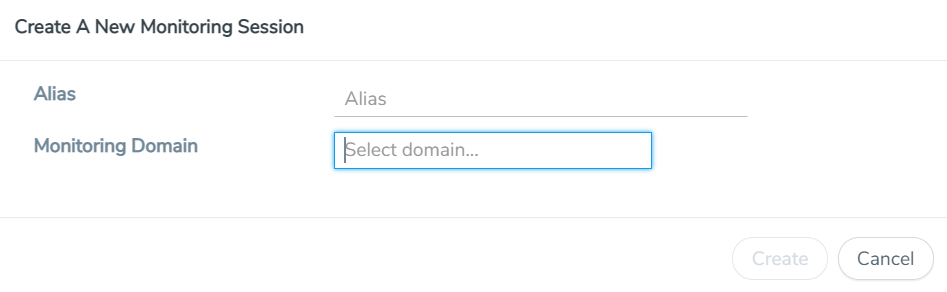 |
| 3. | Enter the appropriate information in the Create a New Monitoring Session Info dialog box as shown in the following table. |
|
Field |
Description |
|
Alias |
The name of the monitoring session. |
|
Monitoring Domain |
The name of the monitoring domain. |
|
Connection |
The Kubernetes connection(s) that are to be included as part of the monitoring domain. You can select the required connections that need to be part of the monitoring domain. |



