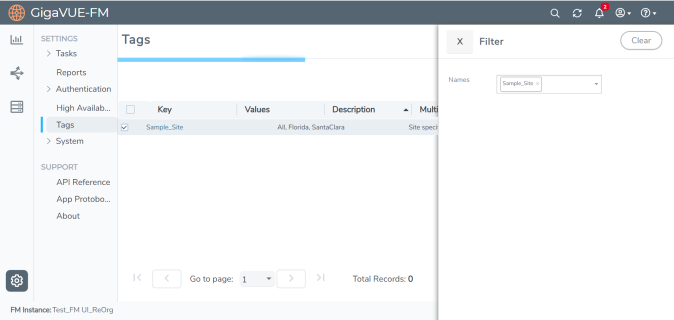Filter Tags
To filter the tags:
|
1.
|
On the left navigation pane, click  and select Tags. and select Tags. |
|
2.
|
In the Tags page, click Filter to filter the tags. The Filter quick view is displayed. Refer to Figure 1 Tag Filters. |
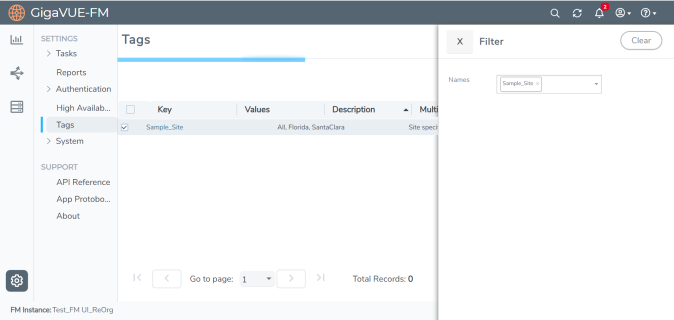
|
3.
|
From the Names drop-down list, select the name of the tag that you want to search. You can select multiple tags. The respective tag key will be displayed in the drop-down list. |
|
4.
|
From the Values drop-down list, select the name of the tag value. The results matching the filter criteria is displayed in the Tags page. |
|
|