Configure External IdP in GigaVUE‑FM
To configure external IdP (ADFS/OKTA/Microsoft Azure) in GigaVUE‑FM:
- Select Authentication > Authentication Types.
- Select Authentication Type as Third Party.
- Enter the following details and click Save.
|
Field |
Description |
|---|---|
| Third Party Authentication URL |
Third party authentication URL Example: For ADFS: https://<<ADFS_HOSTNAME>>/FederationMetadata/2007-06/FederationMetadata.xml |
| Entity ID |
Service provider's entity ID (GigaVUE‑FM) Fetch the Service Provider metadata (which is GigaVUE‑FM’s metadata) from https://<FM IP Address>/saml/metadata. |
| SAML User Group | SAML User Group |
| Default User Group | Default User Group |
|
Organizational Group Mapping |
Map the GigaVUE‑FM group to the corresponding organizational groups in ADFS/OKTA/Microsoft Azure. |
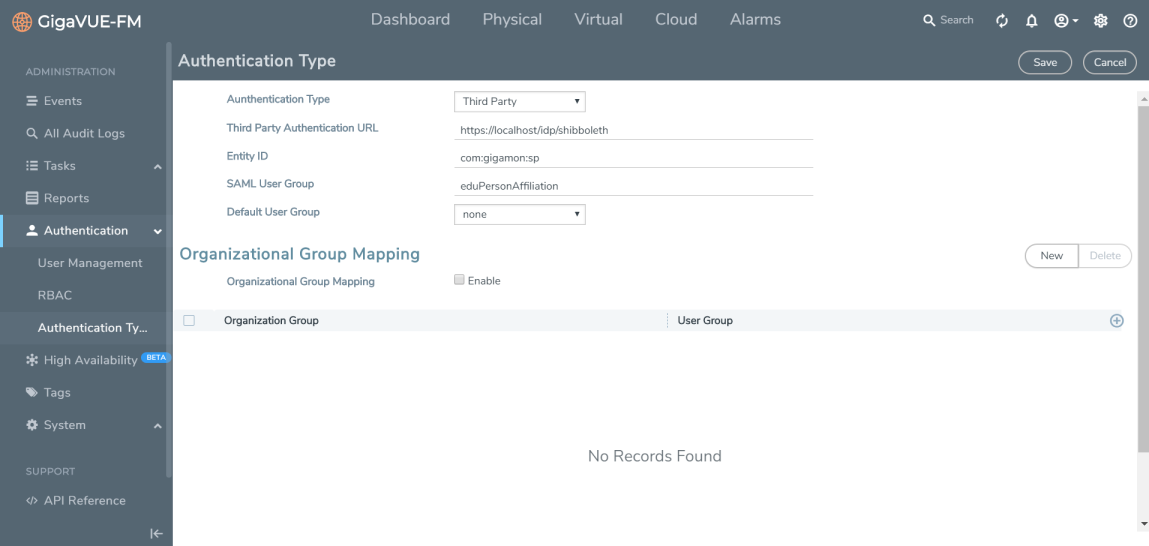
You must add the IdP signing certificate into the GigaVUE‑FM Trust Store (Administration > System > Trust Store).
Note: It is not required to enable Trust Store Node Certificate based authentication access.
You must restart GigaVUE‑FM for the above configuration to be implemented.



