Archive or Purge Audit Log Records
Audit logs are saved to the FM database. Audit log records continues to grow over time. GigaVUE‑FM allows you to archive these records based on a specific date. Records older than that date will be exported to an SFTP server.
The records are archived as a CSV file with a timestamp appended. For example, audit_20151005105607.csv. The file is compressed to a zip file before exporting to the server.
The archive and purge option for audit log records is available to the following user categories:
- Users with Write permission on Infrastructure Management, Traffic Control Management, FM Security Management, Whitelist Cups Management, Device Certificate, System Management, Others resource categories can archive their permitted audit logs.
- Users with Write permission on System Management category can purge audit logs.
- Super-admin users can perform all the activities mentioned above.
The archive and purge actions for audit logs are also recorded to the audit log. The Purge action for the audit log never purges the purge entry.
You can download the audit logs that are accessible to you. If Audit logs are empty either due to permissions or if no records are returned from the database, then you will not be able to download the .CSV file. The Manage button is disabled if there are no records to download.
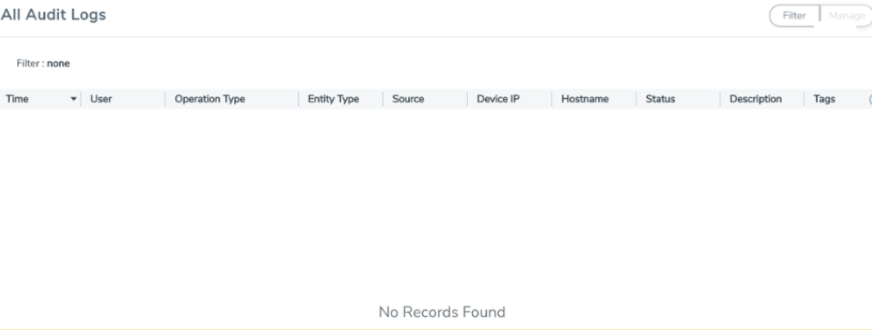
Note: Users with write permission to the System Management category can purge all audit logs. That is, the users audit logs as well as the audit logs of other users. Therefore, the manage button is enabled to purge even though the audit logs are empty for that user.



