View GigaSMART Statistics
To view the GigaSMART statistics from the UI, select GigaSMART Operations (GSOP) > Statistics. The Statistics page displays as shown in Figure 1.
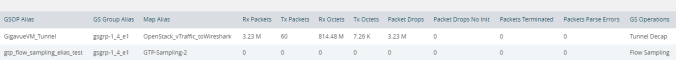
| Figure 158 | GigaSMART Operations Statistics Page |
The Statistics page shows the aliases for GS Operation, GS Group, the alias of the map that is using GS Operation, and the GS Operations being used. In Figure 1, Flow Sampling and Load Balance operations are assigned to the alias GTP-Flowsample in the gsgrp-1_4_e1 GS Group. The GS operations is used by the map with the alias map-gtpFS. For a description of the other columns, refer to GigaSMART Operations Statistics Definitions.
Other statistics available for viewing from the UI are the following:
| GigaSMART Groups Statistics (select GigaSMART > Statistics) |
| NetFlow / IPF Generation Statistics for Exporters and Monitors (select NetFlow / IPFIX > Exporter Statistics or NetFlow / IPFIX Generation > Monitor Statistics) |
| IP Interface Statistics (select Ports > IP Interfaces > Statistics) |
Note: When tunnel load balancing is configured in Generation 3 GigaSMART card (SMT-HC1-S) with multiple maps using the same port-group, the GSOP statistics is the cumulative statistics of all the maps as the individual GSOP level statistics are not maintained in Generation 3 GigaSMART card (SMT-HC1-S).



