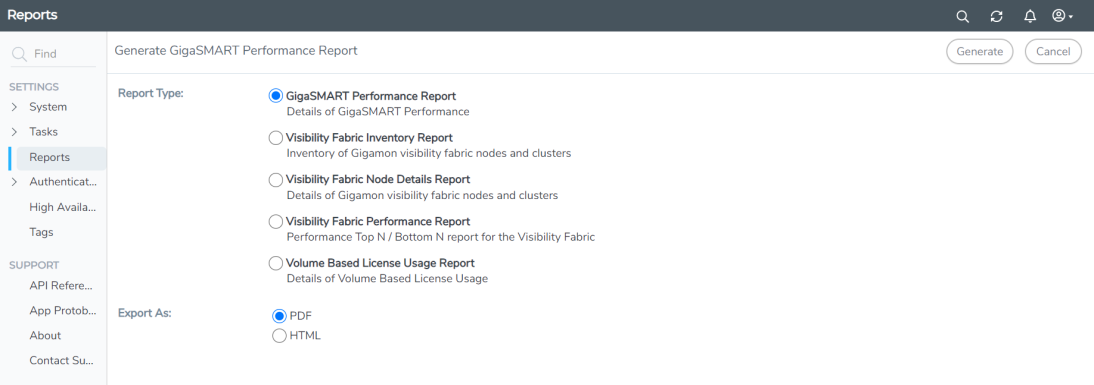Generate Reports
To generate reports:
-
On the left navigation pane, click
 to view the Reports page.
to view the Reports page.
- Select Reports, and click Generate New.
Note: You must have the GigaVUE-FM Prime License installed for the Report functionality to work.
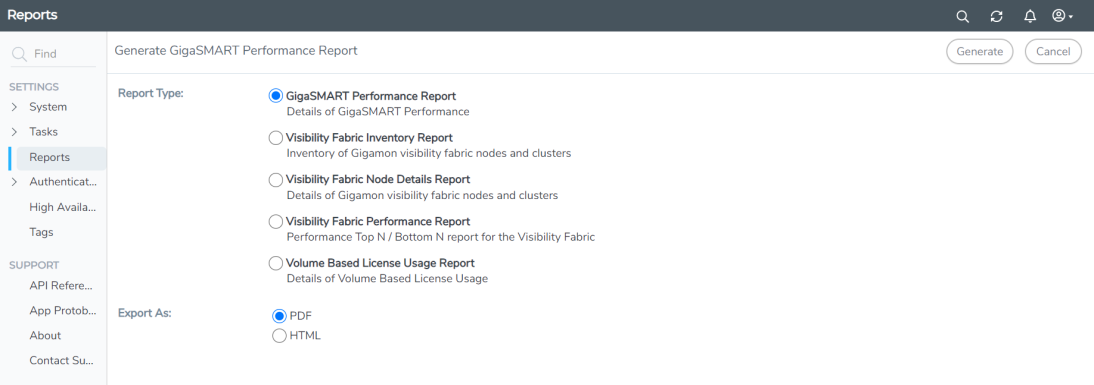
|
Figure 20
|
Reports Page View |
You can download the reports in PDF or HTML format to your local drive.
|
■
|
Only one report can be selected for each generate and download option. |
|
■
|
The report layout and format is not customizable. |
|
■
|
Reports can be stored or deleted in GigaVUE‑FM. |
|
■
|
Reports are polled live and therefore can change each time they are generated. |
|
■
|
Each report appears with the timestamp on when the report was generated. |
To view the reports directly from the GigaVUE‑FM settings, ensure that the pop-up blocker settings on your browser is disabled. This allows you to view the reports without downloading. The reports will be available on a separate page.
 to view the Reports page.
to view the Reports page.