Create a Site
To create a site:
| 1. | On the right side of the top navigation bar, click |
| 2. | On the left navigation pane, select Tags. |
| 3. | In the New Tag page, select Site. Refer to Figure 1 New Site Creation. |
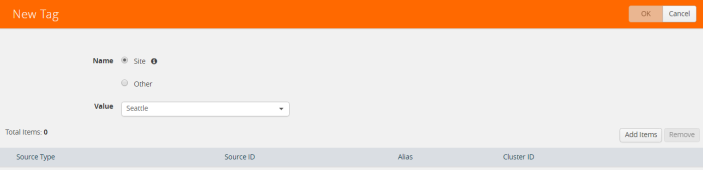
| Figure 43 | New Site Creation |
| 4. | In the Value text box, type the tag value and press Enter. |
| 5. | Click Add Item. The Add Items page is displayed. |
The item type and Cluster ID is grayed out. Cluster is selected as the item type by default.
| 6. | In the Search text box, enter the cluster ID to search for the clusters or select the clusters to be associated to the site from the table. |
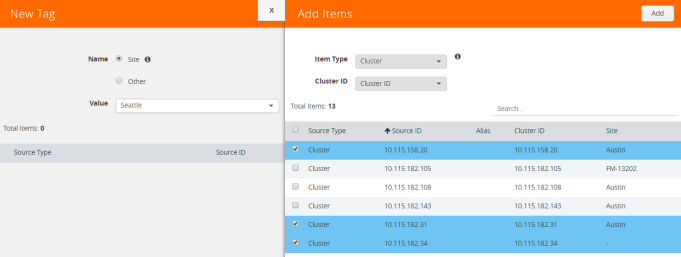
| Figure 44 | Clusters selected for Site Creation |
| 7. | Click Add. The clusters associated to the site are displayed in the New Tag page. Refer to Figure 3 Sites Added to the New Tag Page. |
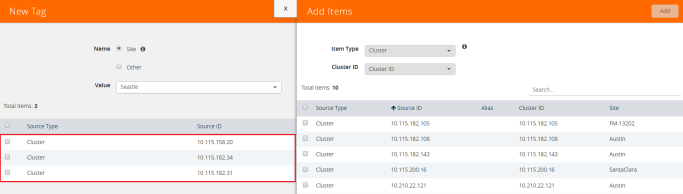
| Figure 45 | Sites Added to the New Tag Page |
| 8. | Click OK. Refer to Figure 4 Sites Added to the Tags Page. |
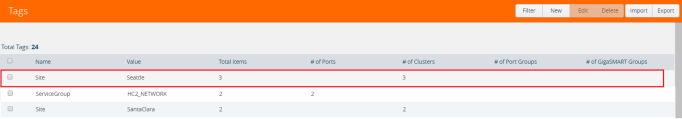
| Figure 46 | Sites Added to the Tags Page |



