Grounding the GigaVUE‑HC2 Chassis
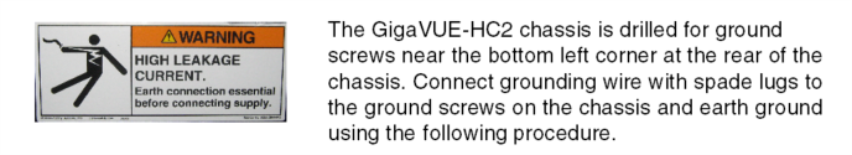
|
2.
|
Install ground screws meeting the following specifications: |
#8 Panhead, Phillips-drive, Exterior SEM screw. Thread size = 32Length = 1/2in (1.27cm)
_668x501.png)
|
Figure 1
|
Grounding Points for Ground Screws (GigaVUE‑HC2 Shown) |
|
3.
|
Connect grounding wire with spade lugs both to the ground screws and to earth ground. The specifications for the ground wire and lugs are as follows: |
Standard Wire 12-16 (AWG); Stud Size #6 (0.138in/0.351cm); Spade Width 0.32in/0.813cm
|
4.
|
Tighten the screws to secure both the chassis ground screws and the earth ground screws. |
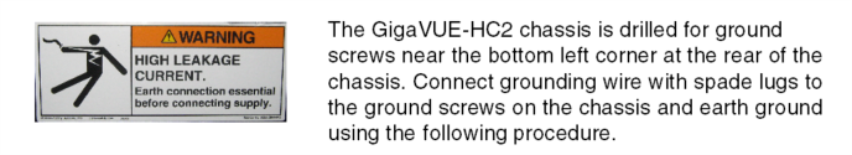
_668x501.png)



