GigaVUE‑FM Homepage
When you first login to GigaVUE‑FM, the Dashboard - Physical & Virtual page is displayed by default as shown in the following figure.
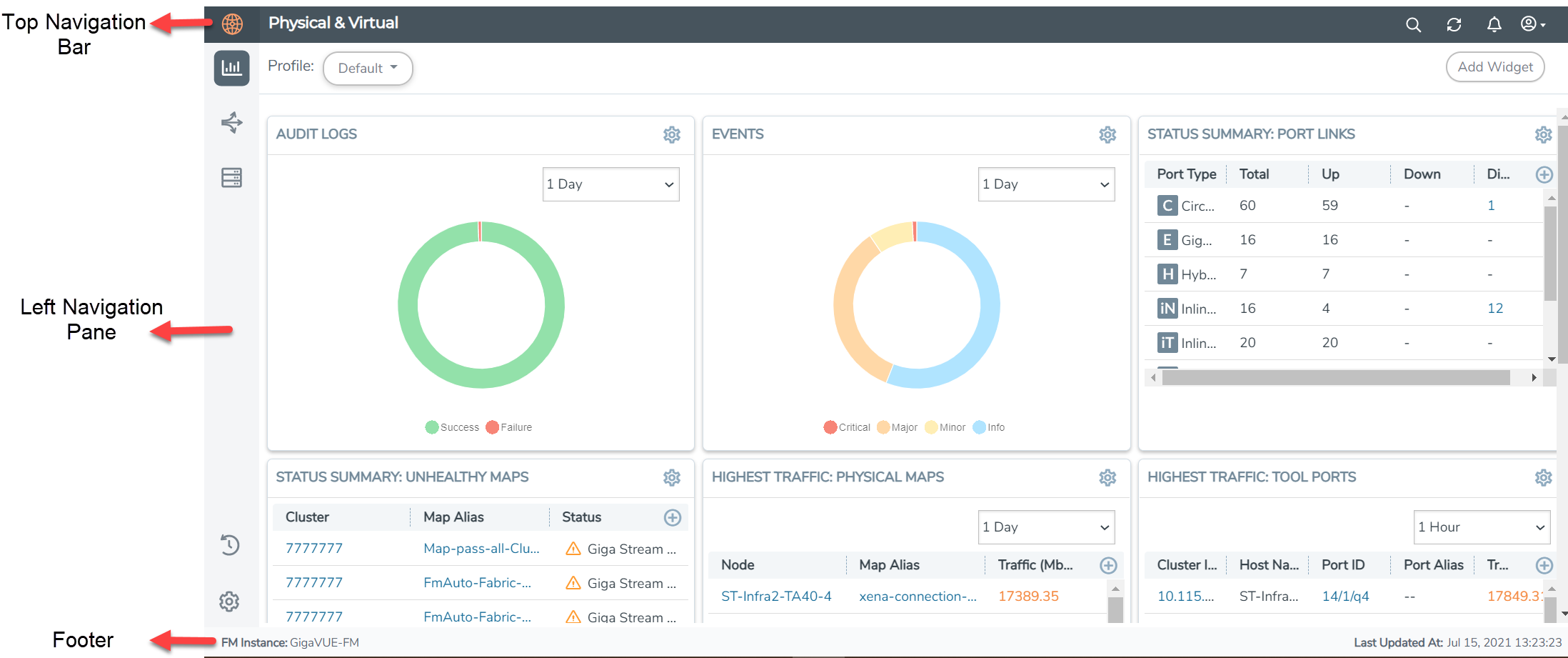
Left Navigation Pane
The GigaVUE‑FM GUI landing page has a left navigation pane that expands into a floating pane which navigates to the following menus :
Dashboards
 : Consists of the physical and virtual dashboards, the health monitor dashboards, and the Analytics dashboards. This page also includes the alarms, the events and the audit logs pages. : Consists of the physical and virtual dashboards, the health monitor dashboards, and the Analytics dashboards. This page also includes the alarms, the events and the audit logs pages. |
Traffic
 : Consists of the fabric solutions which the users must configure to monitor the flow of traffic. : Consists of the fabric solutions which the users must configure to monitor the flow of traffic. |
Inventory
 : Consists of the physical and virtual resources which the users must configure before configuring the traffic flow and solutions. : Consists of the physical and virtual resources which the users must configure before configuring the traffic flow and solutions. |
Recently Viewed  : Displays the list of recently viewed pages. Refer to Recently Viewed Section for detailed information. : Displays the list of recently viewed pages. Refer to Recently Viewed Section for detailed information. |
| Settings
|
Top Navigation Bar
The top navigation bar of the GUI contains page-level headers, search  , Refresh
, Refresh ![]() , and Profile
, and Profile  options. Also, the Help
options. Also, the Help  option is available under
option is available under  . To create keyboard shortcuts to navigate to different menu pages, click on
. To create keyboard shortcuts to navigate to different menu pages, click on  and select Keyboard Shortcuts.
and select Keyboard Shortcuts.
Note: The Save Configuration  option is available in the Node Overview, Flow Maps, and Active Visibility pages.
option is available in the Node Overview, Flow Maps, and Active Visibility pages.
Page-Level Header
The page-level headers of the GigaVUE‑FM instance are displayed as shown in the figure.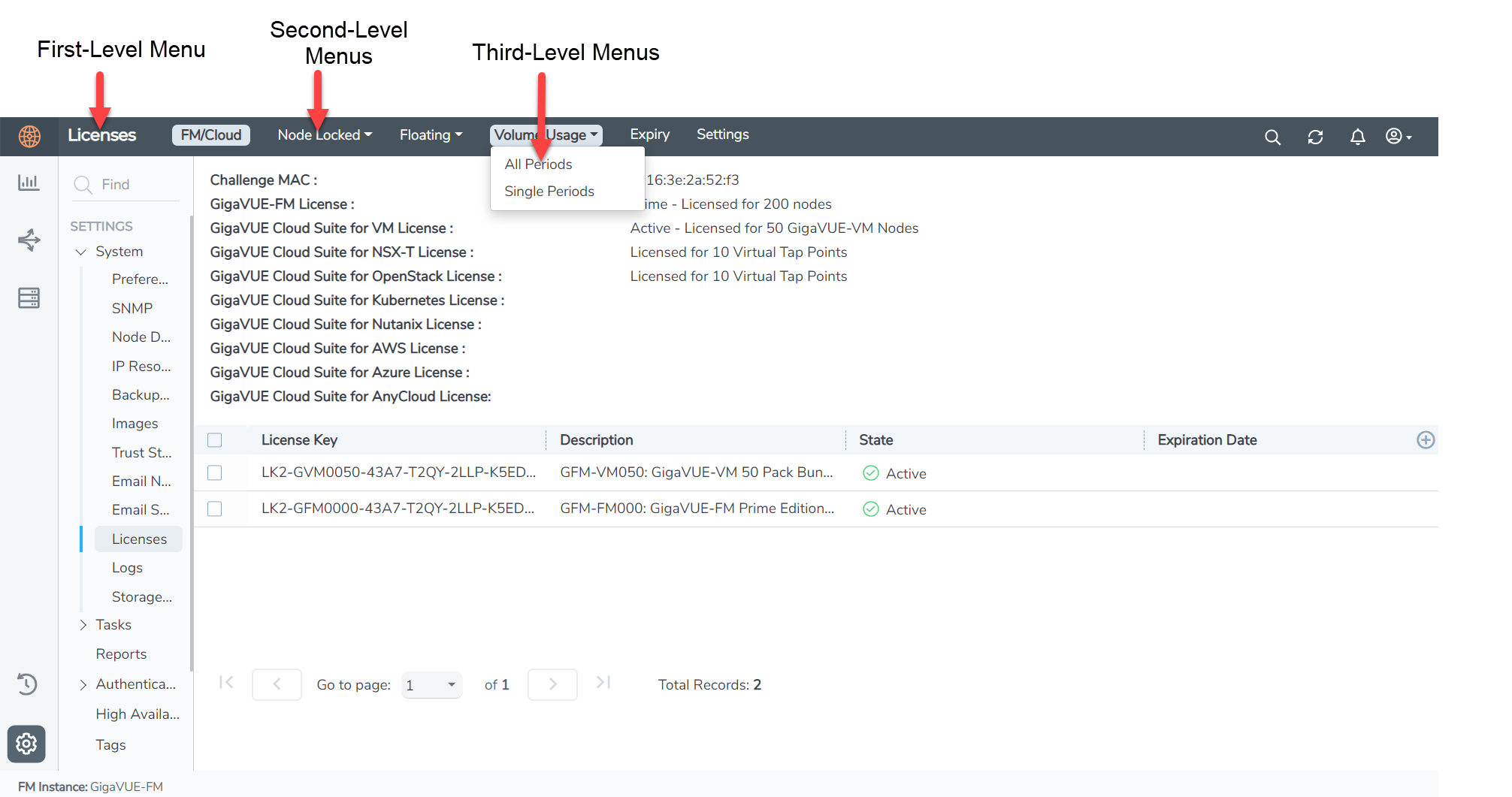
| The first-level menu is displayed as the Main Header in the top navigation bar. |
| The second-level menus are displayed next to the first-level menu. |
Note: The second-level menus that overflow in the top navigation bar are displayed as a drop-down with an option to expand or collapse.
| The third-level menus are displayed as drop-down under the second-level menus. |
Footer
The footer of GUI displays the GigaVUE‑FM instance name, Node Synchronized time when accessing pages related to nodes, and NRT time stamp.



