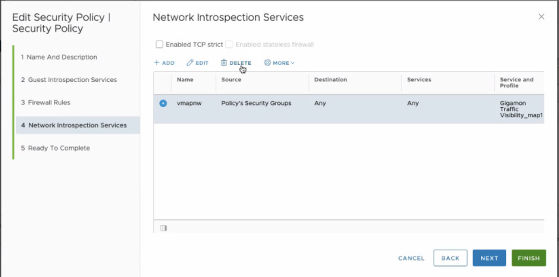Step 1: Delete Network Monitoring Services
To delete the network introspection services:
|
1.
|
In vCenter, select Networking and Security > Security > Service Composer. |
|
2.
|
Select the Security tab. |
|
3.
|
Select the security policy from which you wish to delete the network monitoring services. |
|
4.
|
Click Edit. The Edit Security Policy page is displayed. |
|
5.
|
Select Network Introspection Services.
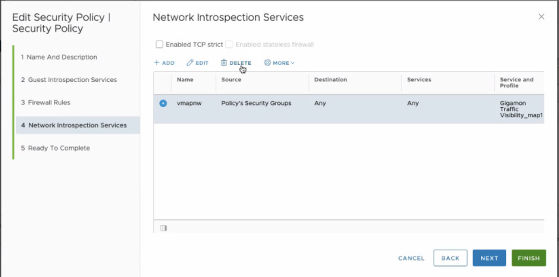 |
|
6.
|
Select the Network Introspection Services that you wish to remove from the security policy and click the red x (delete) icon. |