Set up Connection between GigaVUE‑FM and Virtual Center
To set up the connection between GigaVUE‑FM and the Virtual Center:
- From the left navigation pane, select Inventory > VIRTUAL > VMware > vCenter > Management. The Management page appears.
Note: GigaVUE‑FM supports up to 10 Virtual Center connections.
- In the Virtual Centers page, click Add. The Add Virtual Center page appears.
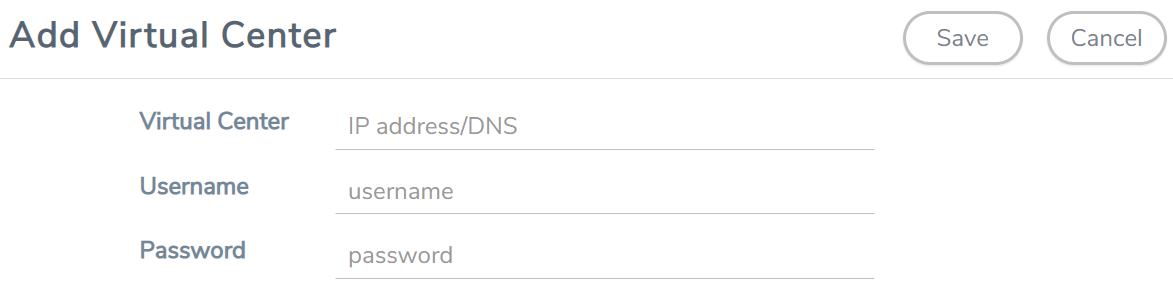
- Enter the IP address or DNS name for the Virtual Center.
- In the Username field, enter a username.
- In the Password field, enter a password.
- Click Save.
GigaVUE‑FM uses the IP, username, and password to log in to the specified Virtual Center.
The vCenter user must have the proper privileges listed in Privileges Required for VMware Virtual Center.



