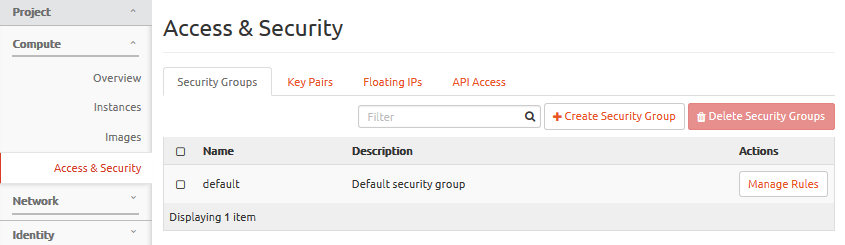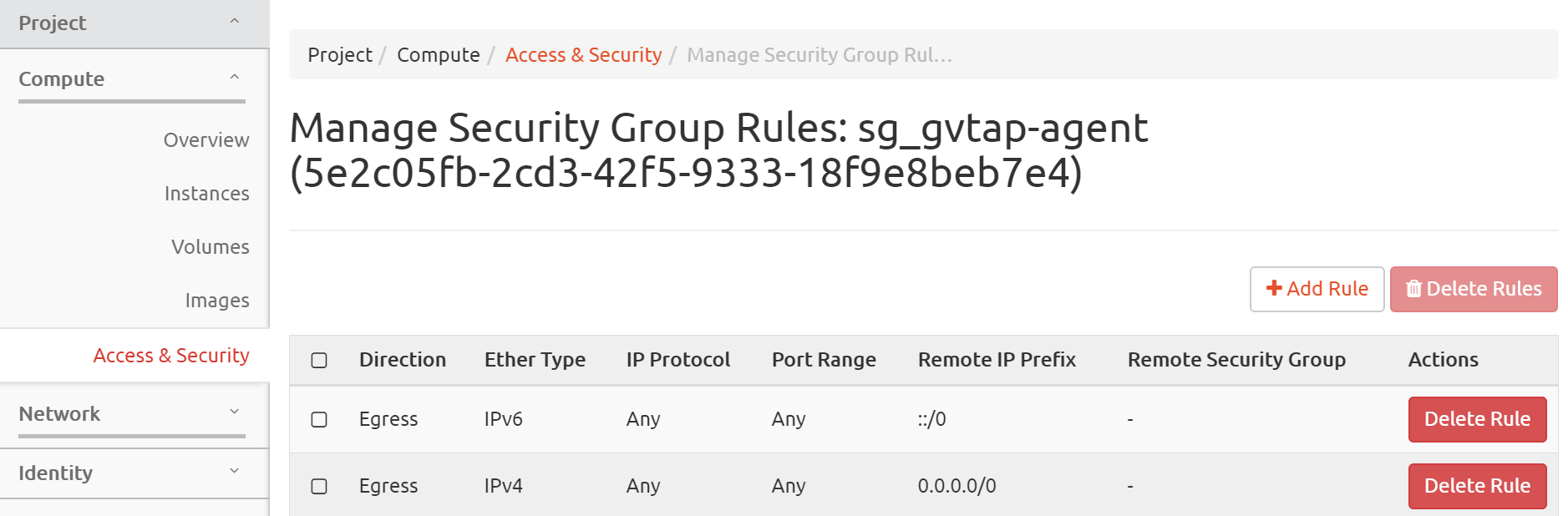Create a Security Group
To create an inbound security group for a component:
- In OpenStack, click Access & Security.
- Click the Security Groups tab.
- Click Create Security Group .
- Enter a name and description in the respective fields and click Create Security Group.
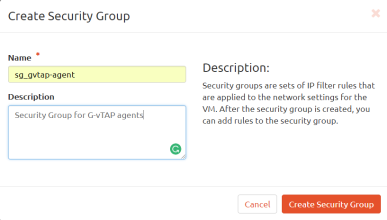
- For the new security group added, click Manage Rules. The Manage Security Group Rules page is displayed.
- Click Add Rule.The Add Rule page is displayed.
- Enter the appropriate values in the respective fields.
- Click Add. The Manage Rules page is displayed with the newly added rule.
- You can use one Security Group for all rules. If you need separate Security Groups for the components, repeat steps 2 to 8.