Traffic
The Traffic widget displays up to 20 of the most-utilized ports. The ports are ordered by traffic count. Each displayed port is labeled with its location, whether it is a transmitting or receiving port, and its percentage of utilization. Figure 1 shows an example of the Traffic pane.
Note: The Traffic pane is view-only. It reflects traffic activity with port ID at the time of discovery and does not immediately refresh.
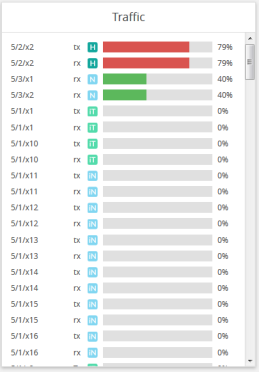
| Figure 135 | Traffic View Pane |



